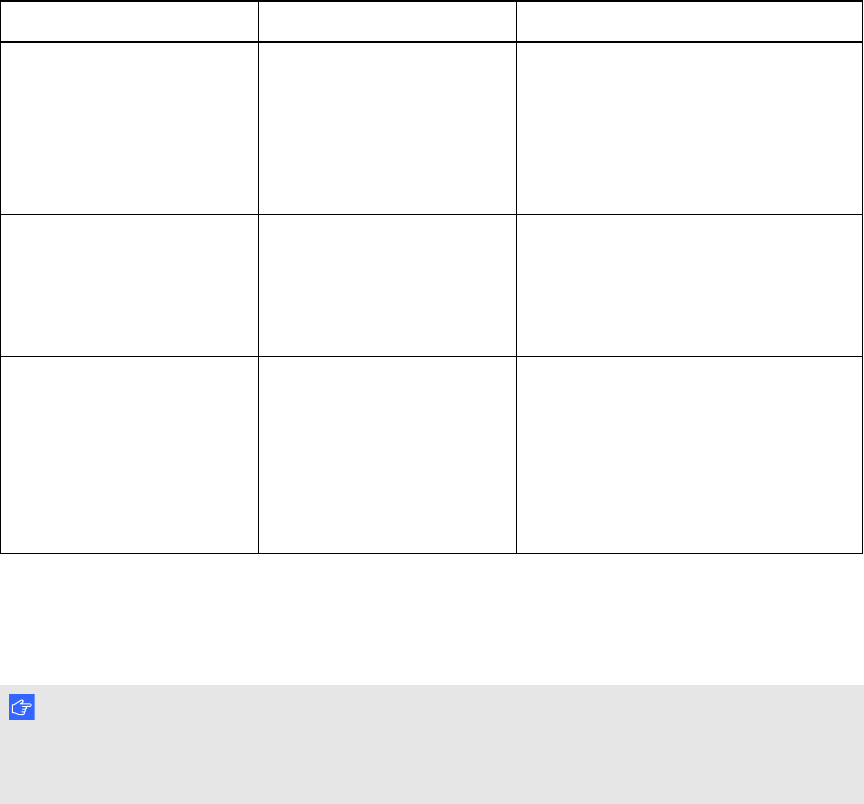
C H A P T E R 7
Troubleshootingyour interactiveflatpanel
60 smarttech.com/kb/170446
Symptom Causes Solution
You try to erase using
something other than the
eraser, but you draw more
digital ink. One of the color
select button lights is
flashing.
You’re in Locked Ink mode
and all objects are
interpreted as pens.
l
Press a color select button that
isn’t flashing to exit Locked Ink
mode.
l
Remove the eraser from the
eraser holder to enable erasing
while in Locked Ink mode.
You try to erase with the
eraser, but you draw more
digital ink. You don’t see a
flashing light on the color
select module.
You’re using an edge of the
eraser.
Increase the contact area of your
eraser.
You’re trying to draw digital
ink, but you see a circle
beneath your pointer and
you’re erasing digital ink.
Your interactive flat panel is
interpreting an eraser.
l
Lift other fingers and the heel of
your hand from the interactive flat
panel while you write because the
interactive flat panel is
interpreting them as an eraser.
l
Use a smaller pointer, such as
the pen.
Resolving audio issues
I M P OR T A N T
Ensure you can see your computer’s desktop and have touch control and digital ink before using
this table. If not, resolve those issues before completing the steps in the table below.


















