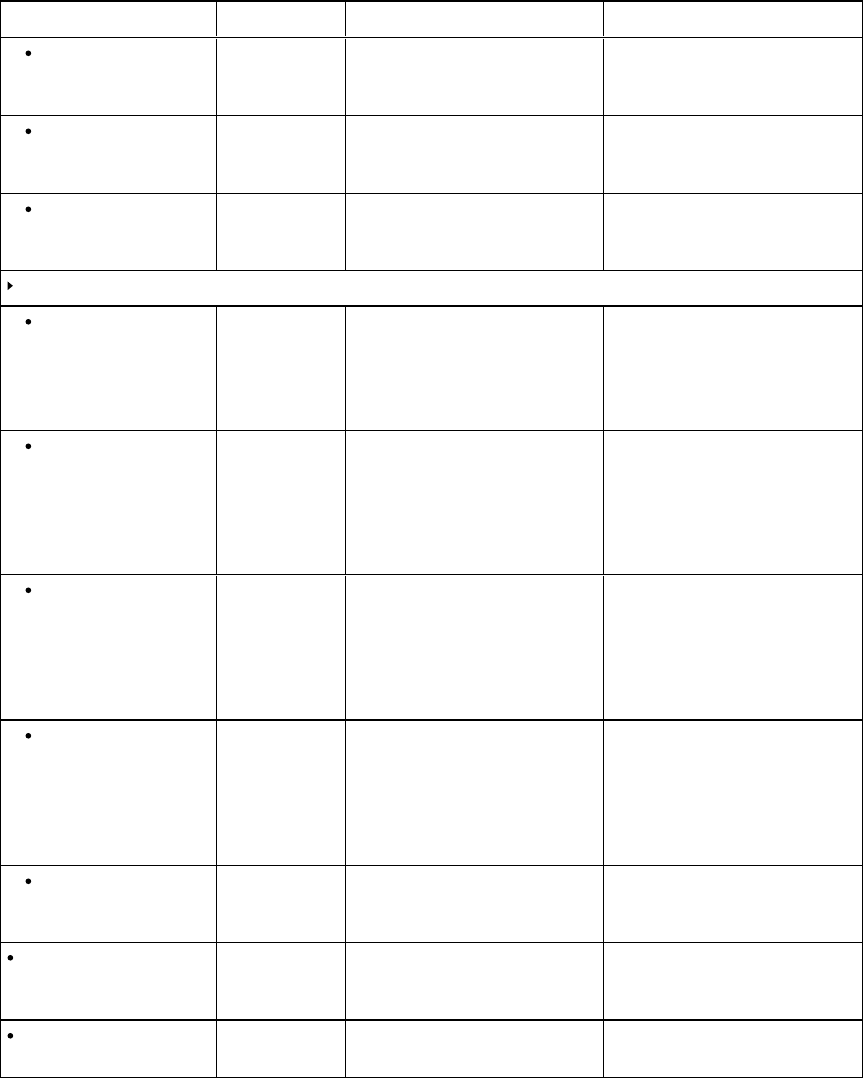
A P P E N D I X A
Usingtheon-screendisplaymenu
67 smarttech.com/kb/170446
Option Values Function Notes (if any)
RED 0–100 Setstheamountofredinthe
image
Youcanmodifythisoptiononlyif
youselectUSER in
COLORTEMPERATURE.
GREEN 0–100 Setstheamount ofgreen inthe
image
Youcanmodifythisoptiononlyif
youselectUSER in
COLORTEMPERATURE.
BLUE 0–100 Setstheamountofblueinthe
image
Youcanmodifythisoptiononlyif
youselectUSER in
COLORTEMPERATURE.
AMBIENT
IN BRIGHT 1–100 Setstheimagebrightnessfor
brightlylitrooms
Youcanmodifythisoptiononlyif
youselectAMBIENT in
PICTUREMODE.
The valueofthismenuoptioncan’t
belessthanthe valueofINDARK.
IN DARK 0–99 Setstheimagebrightnessfor
darklylitrooms
Youcanmodifythisoptiononlyif
youselectAMBIENT in
PICTUREMODE.
The valueofthismenuoptioncan’t
bemore than thevalueof
INBRIGHT.
IN BRIGHT LUX 100–1000 Setstheilluminancelevelfor
brightlylitrooms(inlux)
Youcanmodifythisoptiononlyif
youselectAMBIENT in
PICTUREMODE.
The valueofthismenuoptioncan’t
belessthanthe valueof
INDARKLUX.
IN DARKLUX 50–950 Setstheilluminancelevelfor darkly
litrooms(inlux)
Youcanmodifythisoptiononlyif
youselectAMBIENT in
PICTUREMODE.
The valueofthismenuoptioncan’t
bemore than thevalueof
INBRIGHTLUX.
SENSINGLUX [N/A] Displaysthecurrentilluminance
levelof theroom (inlux)
Thisoptiononlydisplays
information.You’re unableto
modifyit.
NOISEREDUCTION ON
OFF
Enableor disableimage noise
reduction
Youcanmodifythisoptiononlyif
thecurrentlyselectedvideo inputis
S-Videoor component video.
PICTURERESET [N/A] ResetsalloptionsinthePICTURE
menu totheirdefaultvalues


















