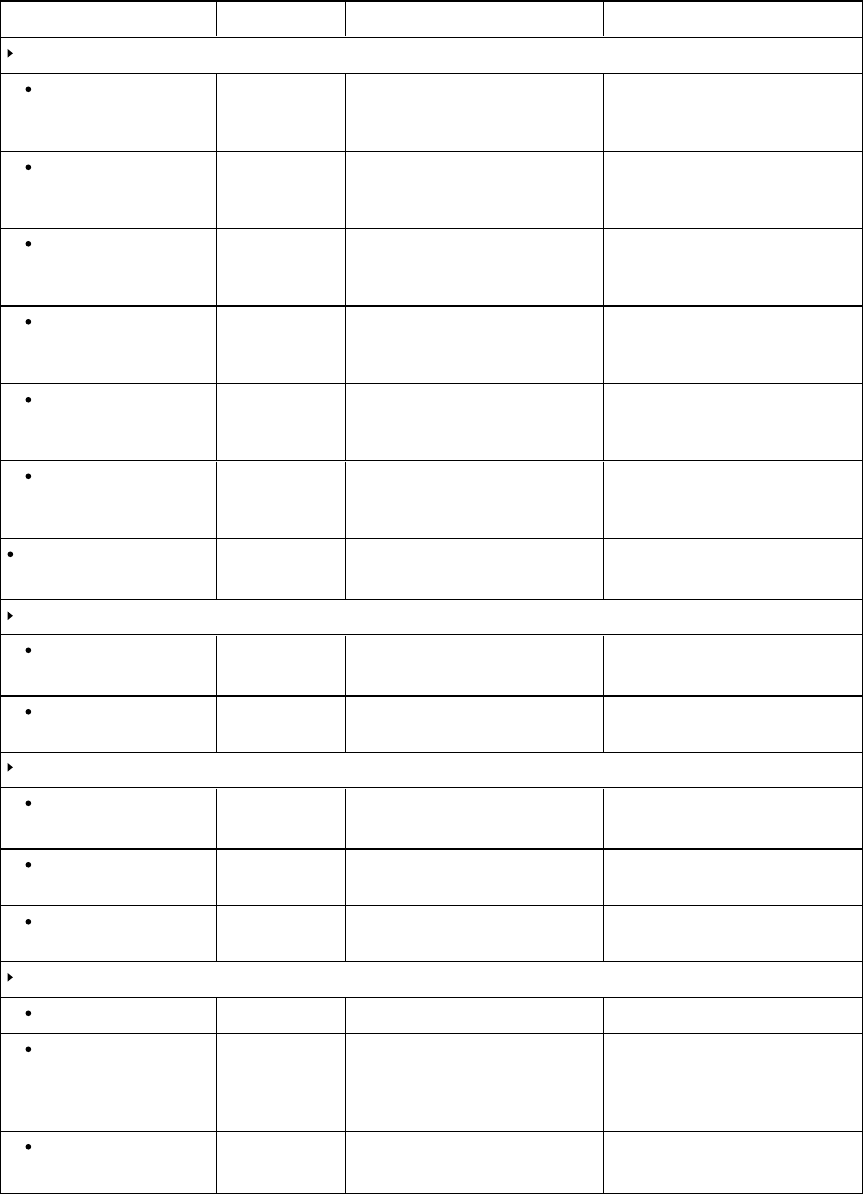
A P P E N D I X A
Usingtheon-screendisplaymenu
75 smarttech.com/kb/170446
Option Values Function Notes (if any)
User EQ
100Hz -10–10 Setsthesoundequalizationat
100Hz
Youcanmodifythisoptiononlyif
youselectUser Setting inSound
Mode.
300Hz -10–10 Setsthesoundequalizationat
300Hz
Youcanmodifythisoptiononlyif
youselectUser Setting inSound
Mode.
1kHz -10–10 Setsthesound equalizationat
1kHz
Youcanmodifythisoptiononlyif
youselectUser Setting inSound
Mode.
3kHz -10–10 Setsthesound equalizationat
3kHz
Youcanmodifythisoptiononlyif
youselectUser Setting inSound
Mode.
10kHz -10–10 Setsthesoundequalizationat
10kHz
Youcanmodifythisoptiononlyif
youselectUser Setting inSound
Mode.
Reset [N/A] Resetsalloptionsinthe User EQ
menu totheirdefaultvalues
Youcanmodifythisoptiononlyif
youselectUser Setting inSound
Mode.
VirtualSurround On
Off
Enablesor disablesvirtual
surround sound
Clear VoiceII
Clear VoiceII On
Off
Enablesor disablestheClear
VoiceIIfeature
Level -3–3 Setsthevaluefor theClear VoiceII
feature
Youcanmodifythisoptiononlyif
youselectOninClear VoiceII.
AVSync.
AVSync. On
Off
Enablesor disablesaudio-visual
synchronization
Speaker -5–15 Setsthespeaker levelfor
audio-visualsynchronization
Youcanmodifythisoptiononlyif
youdisablespeaker bypass.
Bypass [N/A] Enablesor disablesspeaker
bypass
SoundSetting
Balance L50–R50 Balancestheleftandrightvolume
Speaker Internal
External
Off
Enablestheinternalspeakers(see
Speakers onpage6),enablesthe
externalspeakersor disables
audioaltogether
LineOutput Fixed
Variable
Setstheaudiolineout


















