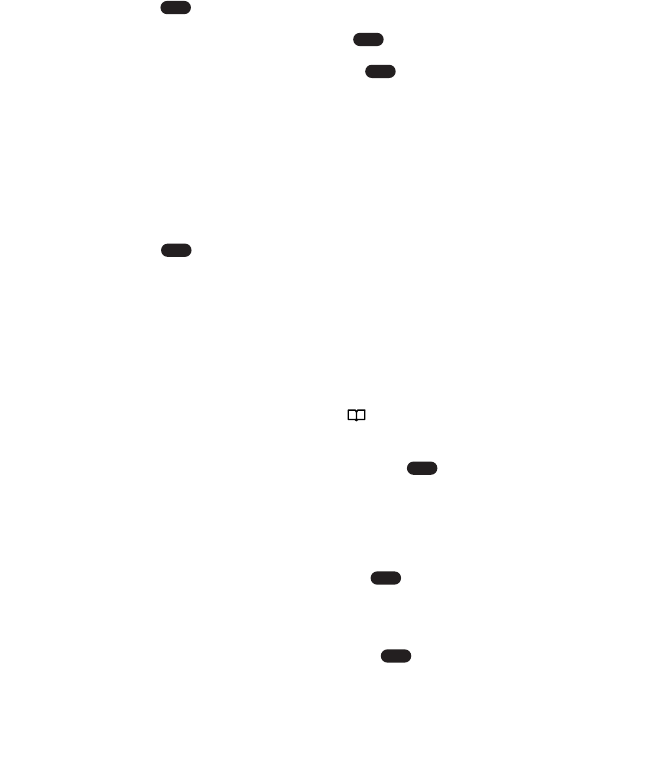
Speed Dialing
With this feature activated, you can dial Speed Dial entries using one
key press for locations 2-9 or two key presses for locations 10-99. The
Speed Dial locations are assigned to individual phone numbers in
your internal Phone Book entries. (See “Setting Speed Dialing” on
page 48.)
Assigning a Speed Dial Location
To assign the speed dial location to a phone number:
1. Press to access the main menu.
2. Highlight Phone Book and press .
3. Highlight Speed Dial #’s and press . (Your Speed Dial list
appears.)
4. Highlight <Empty> by using the navigation key (or enter a
location number 2 to 99) and select Select (left softkey). (Your
internal Phone Book list appears. This list only includes entries
with phone numbers that are not yet assigned for the speed dial.)
5. Highlight your desired internal Phone Book entry and
press .
6. Highlight the phone number you wish to add to the Speed Dial
list and select Save (left softkey) to save. (The new Speed Dial
list appears.)
– or –
1. Press the navigation key right ( ) from standby mode. (Your
internal Phone Book list appears.)
2. Highlight your desired entry and press . (The Details
screen appears.)
3. Highlight the phone number you wish to add to the Speed Dial
list and select Options (right softkey).
4. Highlight Set Speed Dial and press . (Your Speed Dial list
appears.)
5. Highlight <Empty> by using the navigation key (or enter a
location number 2 to 99) and press to save.
OK
OK
OK
OK
OK
OK
MENU
Section 2: Understanding Your PCS Phone
2G: Using the Internal Phone Book 87


















