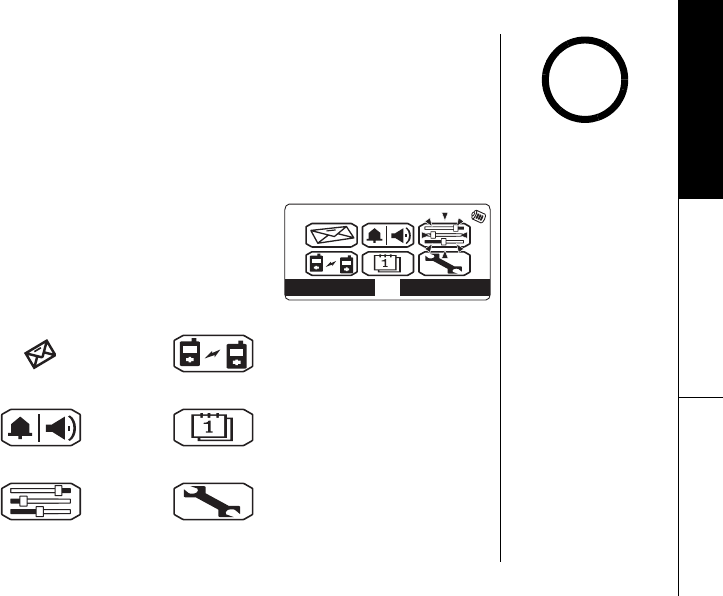
Main Menu Options [20]
www.uniden.com
Main Menu Options
If you make a mistake while entering a name, use the joystick to move
the cursor to the incorrect character. Press the DELETE soft key to
erase the incorrect character, and then enter the correct character.
To delete all characters in the text entry field, press and hold the
DELETE soft key.
Main Menu Options
Your phone has six main menu
options: Text Message, Volume
Setting, Customize Handset, Link
Handsets, Reminder/Calendar, and
System Setup.
Text Message
Link Handsets
Volume Setting Reminder/Calendar
Customize Handset System Setup
$#%- 1-
If you do not press a key
within 30 seconds, the
phone will time out and
exit the menu mode.
When setting Day and
Time, the time-out
period is extended to two
minutes.
note
UP720.book Page 20 Wednesday, October 6, 2004 1:21 PM


















