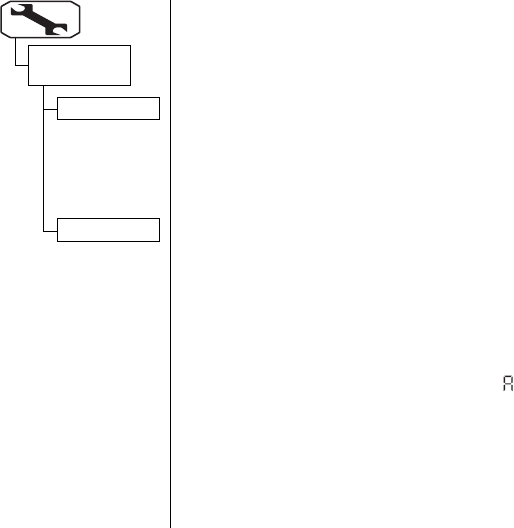
[59] Answering Machine
www.uniden.com
Answering Machine
Ring Time
You can set the number of times the phone will ring before the
machine answers the call. Go to
Answer Machine
and select
Ring
Time
. Then select the number of times you want the phone to
ring; choose from 2, 4, or 6 times. The Toll Saver feature makes
the answering machine answer after two rings if you have new
messages and after four rings if you don't. If you call long
distance to check your messages, Toll Saver lets you hang up
after three rings and not get charged for the call.
Record Time
You can set how long a caller has to leave a message before the
answering machine hangs up. Go to
Answer Machine
and select
Record Time
. Then select the maximum length of messages;
choose from 1 minute or 4 minutes. The Announce Only feature
makes the answering machine answer call but it won't let
callers leave a message. When the Announce Only feature is on,
and the message counter will read .
Answering
Machine
Ring Time
Record Time
UP720.book Page 59 Wednesday, October 6, 2004 1:21 PM


















