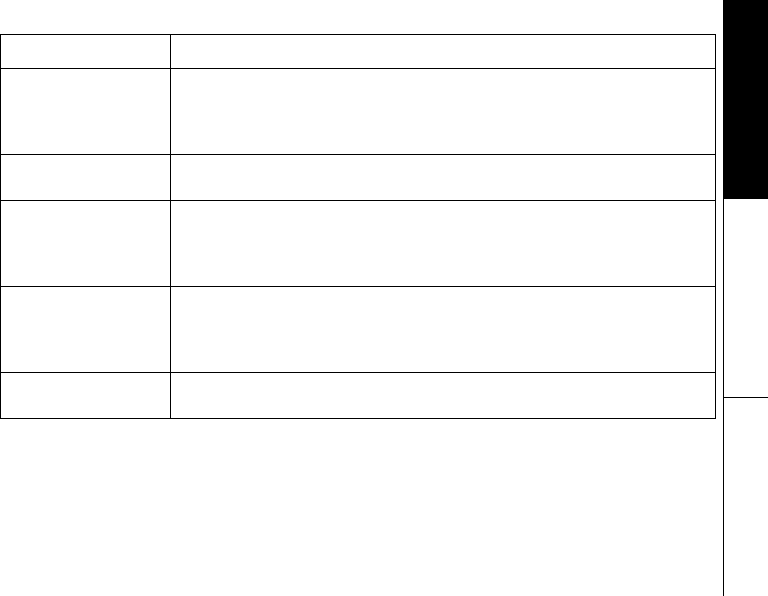
Troubleshooting [82]
www.uniden.com
Troubleshooting
The answering machine
does not work.
•Make sure the base unit is plugged in.
•Make sure that the answering machine is turned on.
•Make sure that the message record time is not set to Announce only
(see page 59).
Messages are
incomplete.
•The incoming messages may be too long. Remind callers to leave a brief message.
•The memory maybe full. Delete some or all of the saved message.
No sound on the base
unit or handset speaker
during call monitoring or
message playback.
•Adjust the speaker volume on the base unit or handset.
•Make sure the call screen feature is set to on.
Cannot access remote
call-in features from
another touchtone
phone.
•Make sure you are using the correct PIN number.
•Make sure that the touch-tone phone you're using can transmit the tone for at
least two seconds. If it cannot, you may have to use another phone to access
your phone.
Time stamp cannot be
heard.
•Make sure you have set the time (see "Setting Day and Time" on page 24).
Symptom Suggestion
UP720.book Page 82 Wednesday, October 6, 2004 1:21 PM


















