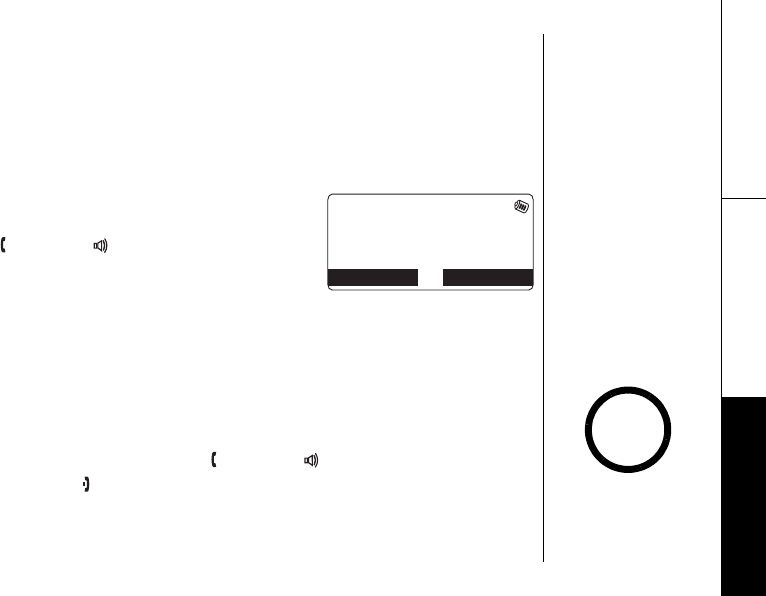
Using Your Phone [36]
www.uniden.com
Using Your Phone
5.Conference - Starts a conference call with your first and
second callers.
6.Drop First/7.Drop Last - During a conference call, allows you
to choose to drop the first or last caller.
Placing a Call on Hold
During a call, press hold/X’fr/
int’com to put the call on hold. Press
/flash or to go back to the call.
If you leave the call on hold for 10
seconds, the display will change to
read Line on Hold. After 5 minutes, the call is disconnected.
Conferencing
If you have more than one handset, two handsets can talk to
the outside caller at the same time in a conference call. Once a
call is in progress, press /flash or to join the call. To hang
up, press or put the handset back in the cradle. The other
handset will still be connected after you hang up.
#/
/10
.KPG1P*QNF
/'07 /5)
If the other handset is in
privacy mode, you won't
be able to join the call.
note
UP720.book Page 36 Wednesday, October 6, 2004 1:21 PM


















