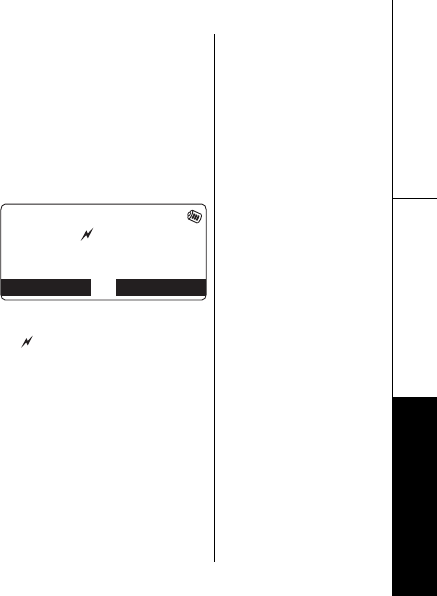
Using Your Phone [42]
www.uniden.com
Using Your Phone
If your phone is set to pulse dialing mode, make your call
normally. Once your call connects, press the
*
/tone key. Any
digits you enter from then on will be sent as tone digits. When
this particular call ends, the phone automatically returns to
pulse dialing mode.
Clarity Booster
If you have interference while you are
on your phone, you can improve the
sound quality by turning on the
clarity booster.
While you are on a call, press the center of the joystick and
then select
Clarity Boost. Boost On
and appear on the
display. To turn off the Clarity Booster, repeat above steps
again.
6CNM
$QQUVGT1P
/'07 /76'
Using Your Phone
UP720.book Page 42 Wednesday, October 6, 2004 1:21 PM


















