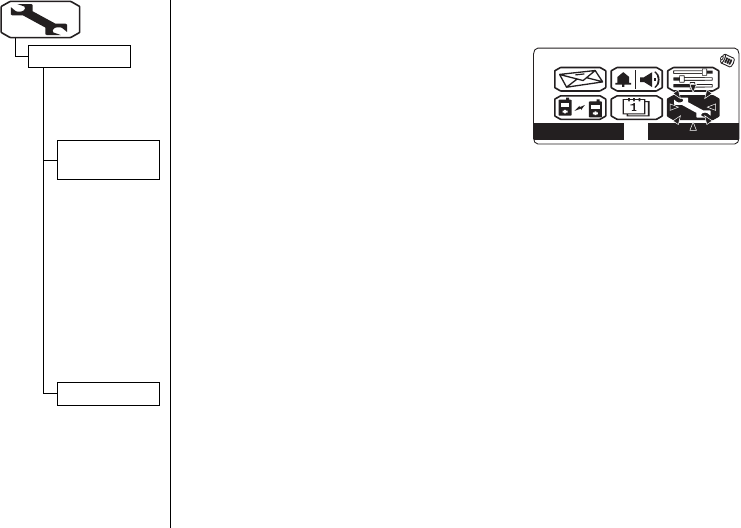
[21] Setup Menu
www.uniden.com
Setup Menu
Setup Menu
Handset Setup
The following submenu options must
be set separately for each handset.
Distinctive ID
You can assign special ringer tones to anyone in your
phonebook. When your phone gets a call, it looks up the Caller
ID information in your phonebook; if you've assigned a
distinctive ringer to that number, the phone uses it so you
know who's calling.
To turn on distinctive ringing, go to
Distinctive ID
and select
On
. A confirmation tone tells you that distinctive ringing is
active.
AutoTalk
AutoTalk, lets you answer the phone just by picking it up from
the cradle. To turn on AutoTalk, go to
Auto
Talk
and select
On
. A
confirmation tone tells you that AutoTalk is active.
$#%- 1-
Handset Setup
Distinctive
ID
AutoTalk
Using the
Interface
UP720.book Page 21 Wednesday, October 6, 2004 1:21 PM


















