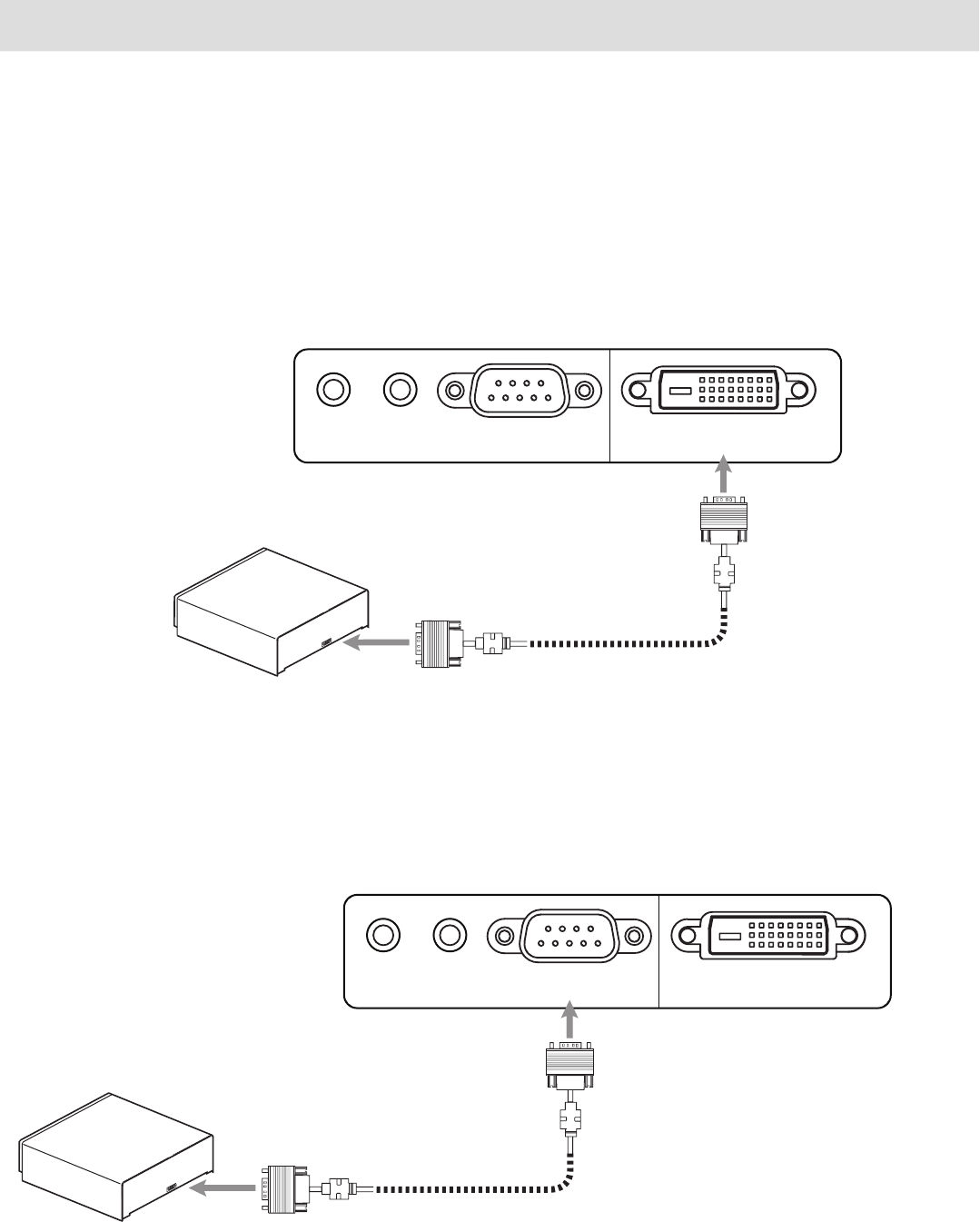
19
Connecting to Devices
Before connection, be sure to turn off both the projector and the device to be connected.
Connecting to the VDP-80 digital video processor
• Read the manual that is supplied with the digital video processor thoroughly.
• The signal may attenuate and the image may become unstable depending on the DVI cable. Use high quality DVI cable below 16.40 ft. (5 m).
When using DVI cable above 16.40 ft. (5 m), use LiveLink™ cable
Control from an external automation device
It is possible to control this unit by connecting the [CONTROL RS-232C] terminal of this unit for use with control systems such as AMX or
Crestron. Control codes can be found on page 36.
For details, please consult your Vidikron dealer
RS-232C DVI
SVCSYNC
OUT
RS-232C DVI
SVCSYNC
OUT
Control Unit
Connecting to Various Devices
Processor


















