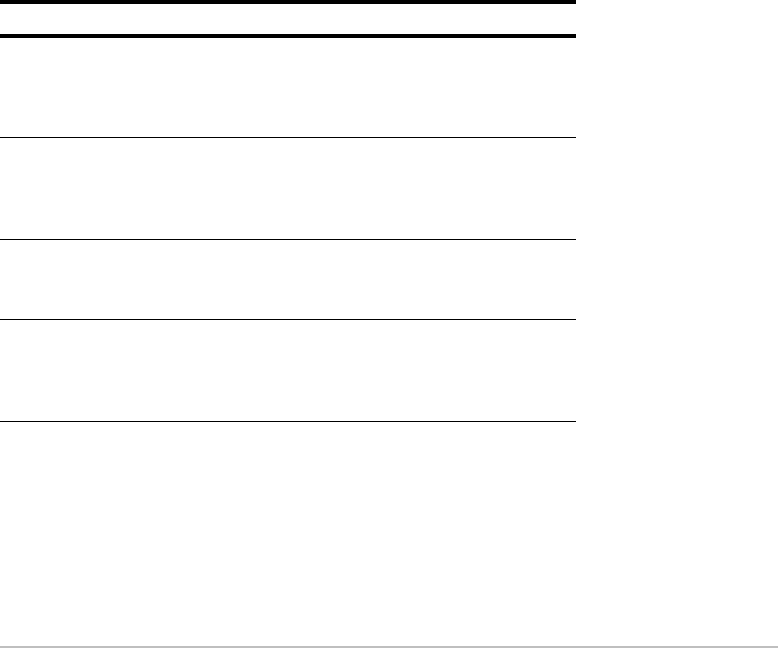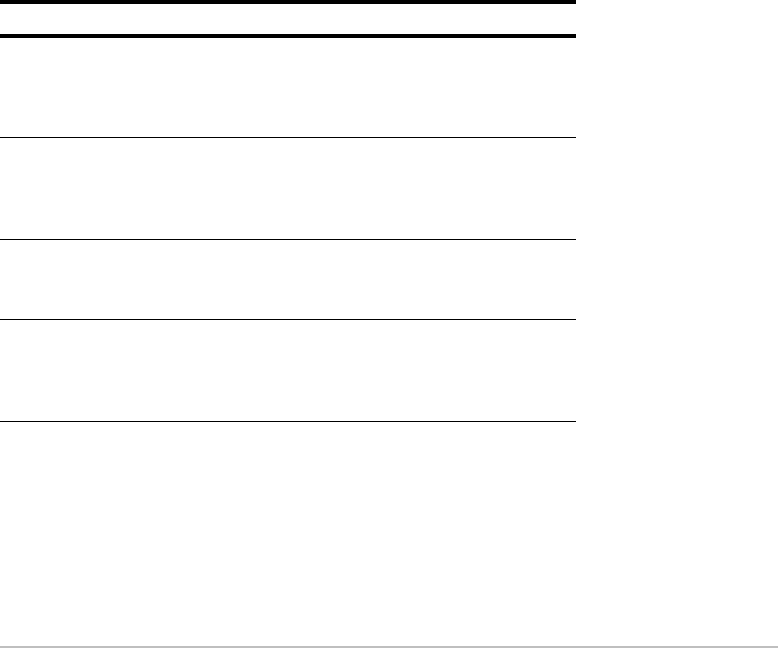
Getting Started 13
Modifier keys
Modifier keysModifier keys
Modifier keys
Modifier keys add features by increasing the number of keyboard operations at your
fingertips. To access a modifier function, press a modifier key and then press the key for
the corresponding operation.
Keys Description
2
(Second)
Accesses Apps, menu options, and other
operations. Second functions are printed above
their corresponding keys in the same color as
the
2 key.
8
(Diamond)
Accesses Apps, menu options, and other
operations. Diamond functions are printed
above their corresponding keys in the same
color as the
8 key.
¤
(Shift)
Types an uppercase character for the next letter
key you press. Also used with A and B to
highlight characters when editing.
j
(Alpha)
Lets you type alphabetic characters without a
QWERTY keypad. Alpha characters are printed
above their corresponding keys in the same
color as the
j key.