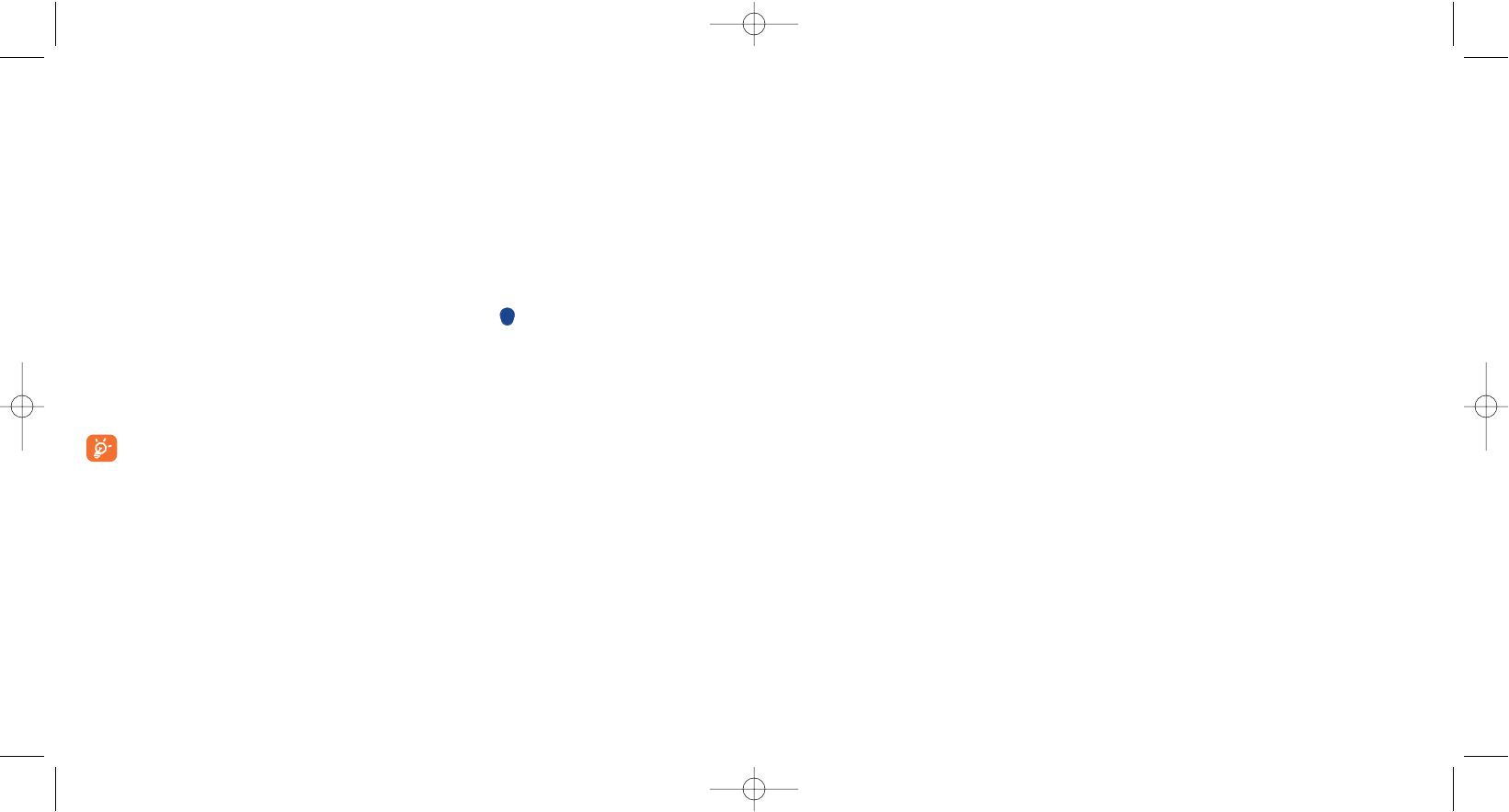
42
Download if you are roaming
If you are abroad, this function allows you to choose whether you want to retrieve your MMS immediately
or on a differed mode. In this case, you will only receive a notification.
7.9.3 Advanced deletion
Press the left softkey (“Select”) and choose either Inbox cleanup or Outbox cleanup.
- Inbox/Outbox
• x days old:to remove messages after a (pre-programmed) period of time.
• Keep x msgs: the function allows you to keep up to x messages in your telephone.When the maximum
is reached,the function will start deleting the oldest message.
• Delete all: delete all messages contained in your Inbox/Outbox.
41
7.9.2 MMS parameters
Delivery report:a delivery report of the message sent.
Validity: time period during which attempts to send the message to the recipient will be repeated in case
of failure by the network.
Filters:a black list composed of 3 telephone numbers (by number) or 3 email addresses (by email) for which
you refuse incoming MMS.
Profile:allows you to program the MMS parameters
(1)
.
Delivery Mode reception of an MMS: Immediate and differred.
“Immediate”: when in idle mode, the icon will indicate that a new message is being downloaded.Then the
message “You have received new messages!” appears. Press the key to go to the message options
and select “Open”.The message will be automatically stored in the memory of your telephone.
“Deferred”: you will receive a notification with the name and number of the sender and the title of the
message if it has been saved.You can download the contents of an MMS at any time in order to read it;you
can also delete it without reading it; in this case the sender of the MMS will be informed that it has been
rejected.
If you receive a heavy MMS, the download can take more than a minute.
(1)
It may be automatically provided by your operator.
OH5_02_UM_GB_25-06-04 30/08/04 15:44 Page 41


















