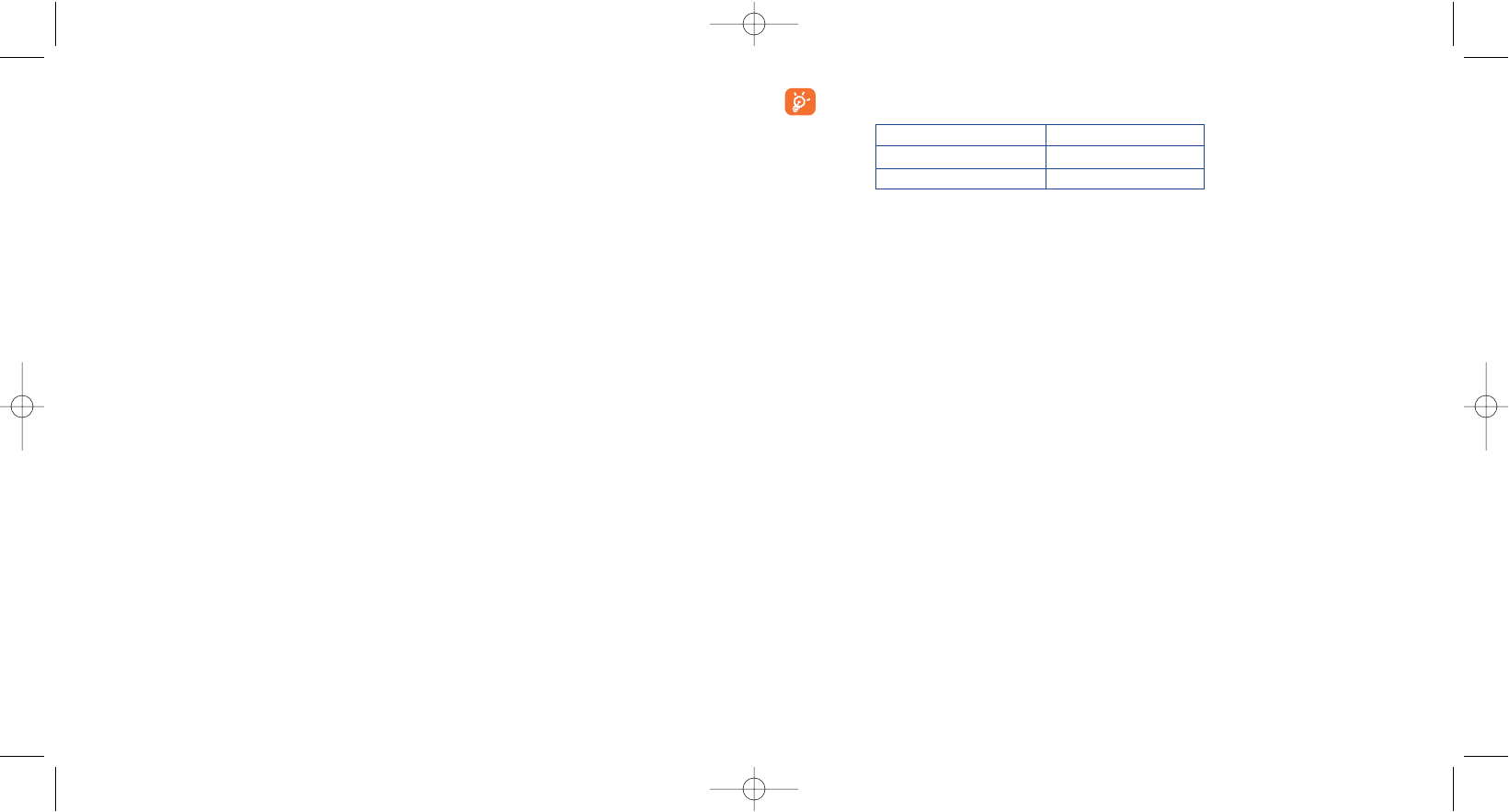
72
Warning: the higher the quality,the more memory is required. For example, if you have 1 MB of
free memory,you may store the following number of photos:
For example: Format Number of photos
Large format (640x480) 20 photos*
Small format (128x96) 100 photos*
12.2.3 Timer Shoot
The photos will be taken 10 seconds after pressing the shutter release button.A light indicator starts flashing
until the photo is taken.
12.2.4 Time Interval
Select the delay between the shots.This option is for the “Large animation” and “Small animation”
camera modes.
12.2.5 Number of photos
Select the number of pictures in the animation.This option is for the “Large animation” and “Small
animation” camera modes.
12.2 Options
12.2.1 Photos’ format
Depending on what you want to use your picture for, you have to set the following camera modes:
71
Main screen • For pictures to be used as a
standby picture on the main
screen (default mode).
Small format • For pictures to be assigned to a
contact name in your product
directory.
Large format • To enhance the size of the
picture.This format is only
suitable for sending over MMS
or downloading to a PC with
Alcatel’s PC software suite.
Video format • For videos to be assigned to a
contact name in your product
directory.
Large • To create an animation in the
animation main screen format.
Small • To create an animation to be
animation assigned to a contact name in
your product directory.
12.2.2 Quality
In order to optimize the handset memory, select the picture quality from: “High”, “Standard” or
“Economic”.
High: excellent quality suitable for a PC, but memory consuming,
Standard:compromise between size and quality,
Economic: minimum memory space.
OH5_02_UM_GB_25-06-04 30/08/04 15:44 Page 71


















