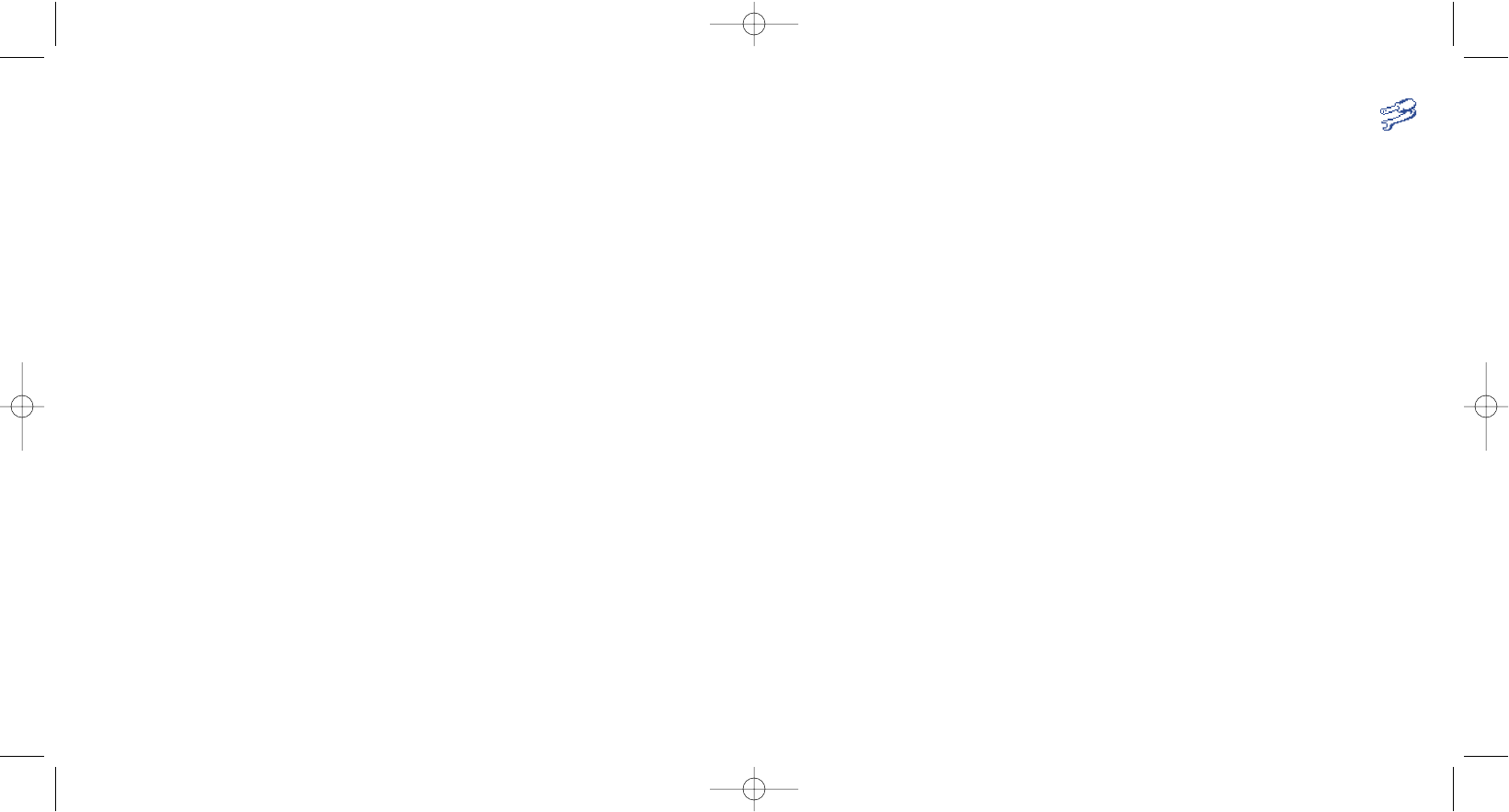
9
Tools ..........................................................
9.1 Alarm
Your phone allows you to define up to four alarms (Alarm 1,Alarm 2,Alarm 3, and Alarm 4). For each alarm,
you may configure the following options:
9.1.1 Status
You can activate the alarm function whatever the frequency you require.
- Deactivate
- Once: the Alarm will ring only once.
- Daily: the Alarm will alert you every day.
- Mon to Fri: the Alarm would alert you from Monday to Friday.
- Mon to Sat: the Alarm would alert you from Monday to Saturday.
9.1.2 Time
Specify the Alarm time when you want your phone to ring.
9.1.3 Melody
Select the melody you want for this alarm.
9.1.4 Rename
You can name your alarm with a specific title.
5251
Change PIN
To change the PIN code, “Enter PIN:” and “Enter new PIN” when required.The new PIN code is a
number consisting of 4 to 8 digits.You must confirm it by entering it again when asked “Repeat New PIN”.
Change PIN2
This option allows you to change your PIN2 code. Proceed as with the PIN code change.
Phone Lock
You may set a telephone code to prevent unauthorized persons from using your phone.This protection code
is requested each time your telephone is switched on if the code is activated. It is a 4-digit number,“1234”
is set by default in factory.You may change this code anytime.
The “Phone Lock” is managed through 3 options:
- Lock Now: if selected, your phone will be unavailable until you enter the correct telephone code.Your
phone prompts you to enter the code.
- Auto. Lock:to activate/deactivate the automatic lock of your telephone.
- Change code: to change your security code, you will have to:
• Enter old telephone code
• Enter new telephone code
• Confirm new code
OH5_02_UM_GB_25-06-04 30/08/04 15:44 Page 51


















