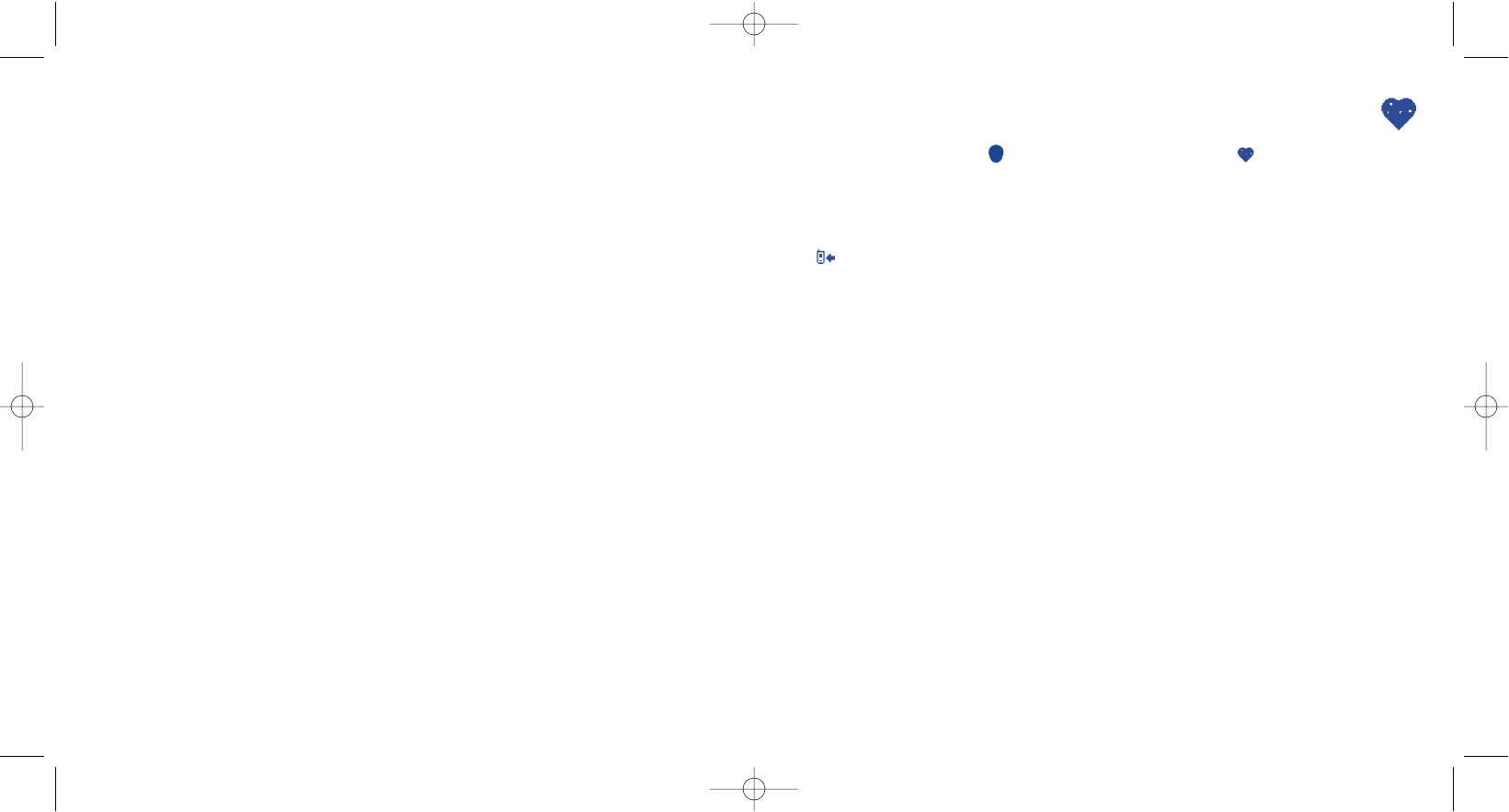
44
8
Customise ................................................
From the main screen, press the to access the menu then select the icon and select one of the
following options in order to customize your telephone.
8.1 Ring tones
In-call melody: Select a melody from the list for your incoming calls.Alternatively,you can download new
ones “Download New”.
Message melody:Select a melody for new incoming message.
Mode: Choose a ringing mode for your mobile phone by selecting “Melody”,“Vibrator”, “Vibrator &
Melody” or “Silent”.
Volume:Adjust the volume of your phone ring tones by choosing from 5 levels.
Other sounds
- Switch ON/OFF tone: Choose to activate (“Activated”) or deactivate (“Deactivated”) the sound
emitted by your phone when you switch it ON or OFF.
- Key beep:Activate/deactivate the beep played with each key press (“Normal” or “Silent”).
- Folder Sound: Select to activate or deactivate a sound for your folder.
- Connection alert:When your correspondent answers the call,the phone will emit a sound, vibrate, or
stay silent according to your choice (“Melody”,“Vibrator”,“Deactivate”).
- Low battery alert:Activate/deactivate the sound emitted when the battery level is low.
- Back to default: Restore the telephone sounds to the factory settings.
43
7.10 SMS CB (Cellbroadcast)
These are messages broadcast over the network (weather forecast, traffic conditions, etc..)
- Automatic display :activate /deactivate the automatic display of the programmed SMS CB messages.
- CB codes list: list of SMS CB codes for messages you want to see (“[Create]” or “CB codes list”).
- Languages:you may choose one of the languages proposed.
7.11 Voicemail
To enter the voice mail number of your operator.
OH5_02_UM_GB_25-06-04 30/08/04 15:44 Page 43


















