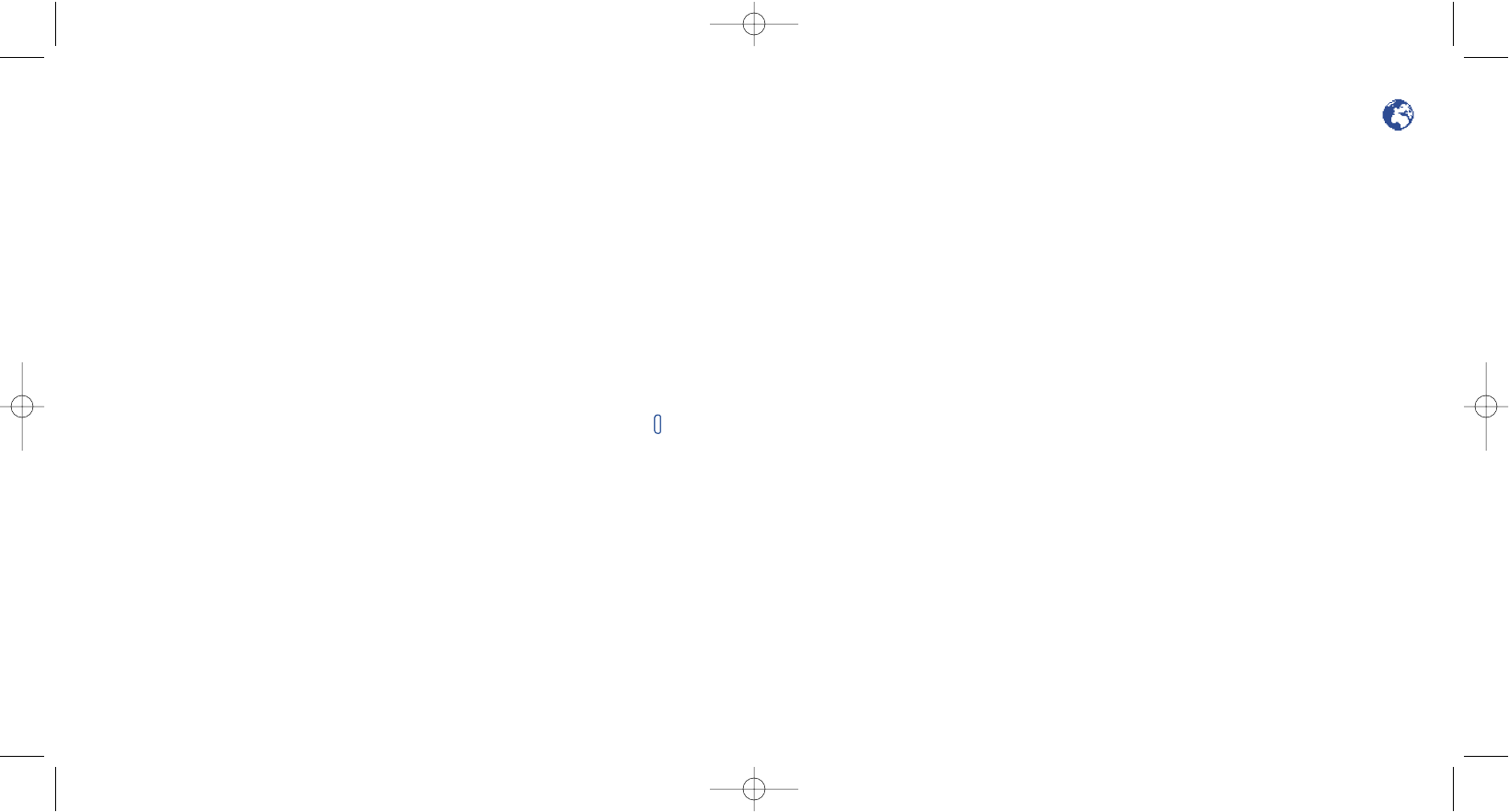
60
10
WAP/GPRS services
(1)
..........................
10.1 Access WAP services
WAP (Wireless Application Protocol) is a service that allows you to access mobile Internet.Thanks to WAP,
you can obtain information such as:weather conditions,stock market information, traffic information,etc.
The “Launch Browser” option launches the WAP browser on the homepage of the default profile if it has
been configured.
The “My Bookmarks” option allows you to access the list of your favourite sites and add to them.
The “WAPProfile” option allows you to program the connection parameters for your WAP services
access provider.In most cases,the connection parameters for your browser will have already been filled in
(2)
.
The “Set GPRS” option allows you to permanently activate/deactivate the GPRS connection or connect
only when launching the WAP applications.
(1)
Contact your network operator to check service availability.
(2)
Contact your operator to obtain the necessary information for the WAP/GPRS connection parameters.
59
9.6 Call memo
(1)
During a call, you can record part of the conversation by pressing (long keypress) the side key . Only one
call memo can be stored in the handset memory.After the call you can “Listen” and “Delete” the call
memo,but you cannot send it.
(1)
Under user’s responsibility (see page 9).
Listen • Listen to the selected memo.
Send • Send the selected voice memo
by Vox/MMS.
Delete • Delete the selected memo.
Details • Display detailed information
about the voice memo such as
name, memory size and date of
record.
Rename • Modify the name of the memo.
Delete All • Delete all recorded voice
memos.
9.5 Voice Memo
The voice memo feature acts as a dictaphone and enables you to record personal messages.To record a voice
memo, select “[Create]”, and start speaking. The voice memo duration is limited to a maximum of 10
seconds.
Once the voice memo has been created, you can play the memo directly in hands free mode. Press the left
softkey (“Options”) to access the following:
OH5_02_UM_GB_25-06-04 30/08/04 15:44 Page 59


















