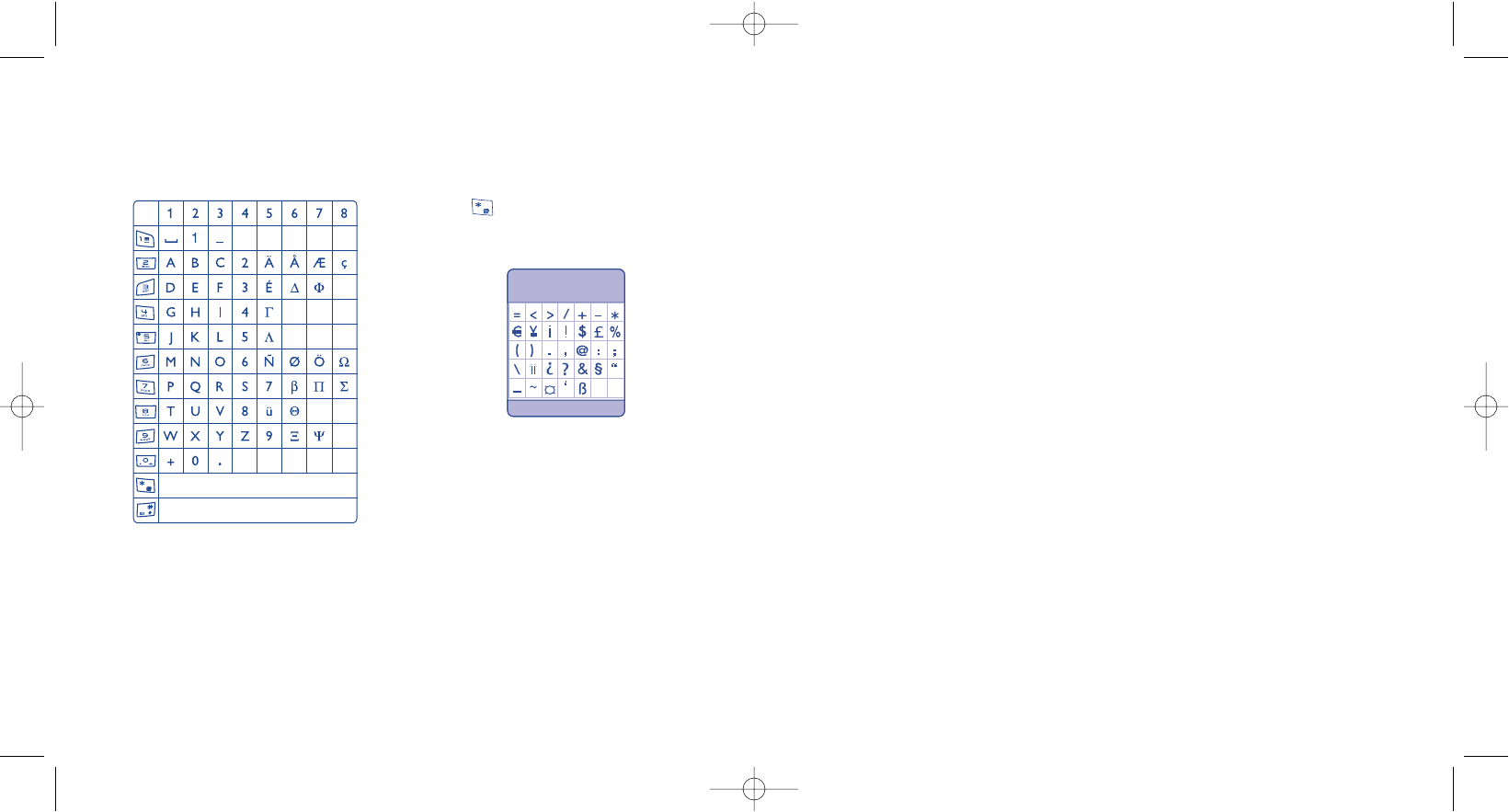
80
15
Telephone warranty ....................................
Congratulations on choosing this mobile phone - we hope that you will be totally satisfied with it.
Notwithstanding any other applicable statutory warranties,this mobile phone is guaranteed against any manufacturing defect
for a period of ONE (1) year from the date of purchase shown on your invoice.Nevertheless if the statutory warranty in
force in your country exceeds ONE (1) year, the statutory warranty is not affected by the manufacturer’s warranty.
The present warranty terms also apply to the battery and accessories but for a period of SIX (6) months from the date of
purchase shown on your invoice.
Under the terms of this warranty,you must inform your phone dealer or any maintenance centre approved by Alcatel (see
list of maintenance centres at our web site www.alcatel.com) without delay of any defects and present the invoice given to
you at the time of purchase.The phone dealer or the maintenance centre will decide, as appropriate, to replace or repair
all or part of the telephone or the accessory found to be defective.This warranty covers parts and labour but excludes all
other costs. Repair or replacement may be carried out using reconditioned products offering features equivalent to new
products.
Any operations under this warranty,especially repair,modification or replacement of products,will be covered by a warranty
of three months,unless other statutory provisions apply.
This warranty shall not apply to damage or defects (to your telephone and/or accessory) caused by:
1) Non-compliance with instructions for use or installation,
2) Non-compliance with technical and safety standards in force in the area where the phone is used,
3) Improper maintenance of power sources and of overall electrical facilities,
4) Accidents or the consequences of theft (of the vehicle),acts of vandalism, lightning, fire, humidity,infiltration of liquids,
atmospheric influences,
5) Using the phone in conjunction with or connected to hardware not provided nor recommended by Alcatel, without
Alcatel’s explicit consent.
14
Characters and symbols table....................
To enter a word in normal mode, press the key corresponding to the desired letter several times until the
letter appears.
79
Press the key to display the symbols table; the
cursor is positioned in the centre. Use the navigation
key to move it.
Displays the symbols table
Changes the input mode
Symbol table
OH5_02_UM_GB_25-06-04 30/08/04 15:44 Page 79


















