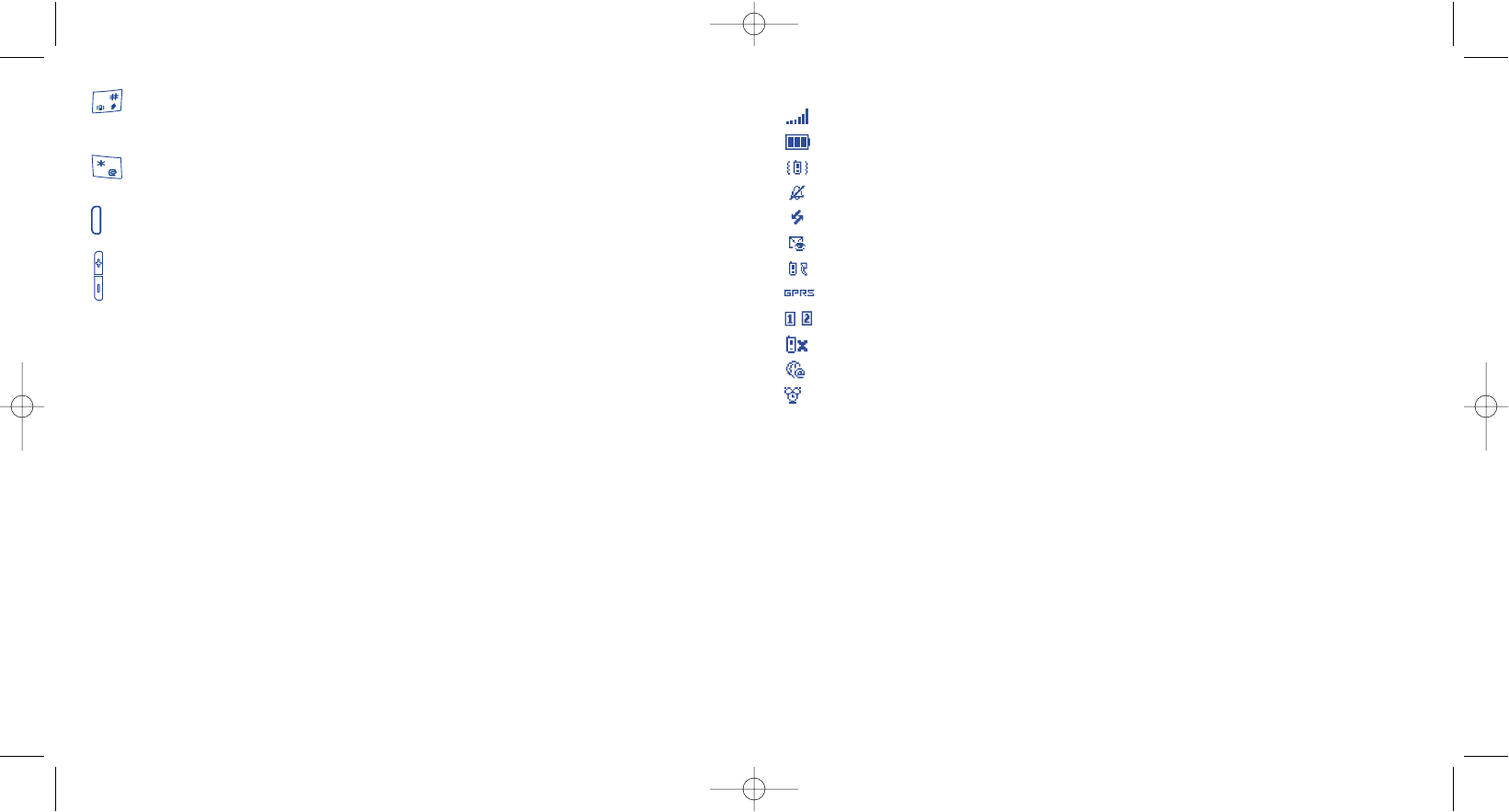
1.2 Main screen icons
(1)
Signal strength indicator.
Battery charge level.
Your phone vibrates when a call is coming but neither rings or beeps.
No sound for incoming calls.
Roaming within your country of subscription.
SMS, MMS and Vox/MMS indicator, voice mail notifications.
Call forwarding activated:your calls are forwarded.
GPRS context activated.
Double line: indicates the selected line
(2)
.
Unanswered call.
WAP alert.
Alarm clock programmed.
14
(1)
The icons and illustrations in this guide are provided for informational purposes only.
(2)
Contact your network operator to check service availability.
Activate/Deactivate the vibrator (long keypress)
In edit mode: upper case, lower case, digits (short keypress)
In edit area:change input mode
Launch the WAP browser (long keypress)
In edit mode: access the symbol table (short keypress)
Access the camera (long keypress) from the main screen / Take a picture
Call memo in communication (long keypress)
Volume key
13
OH5_02_UM_GB_25-06-04 30/08/04 15:43 Page 13


















