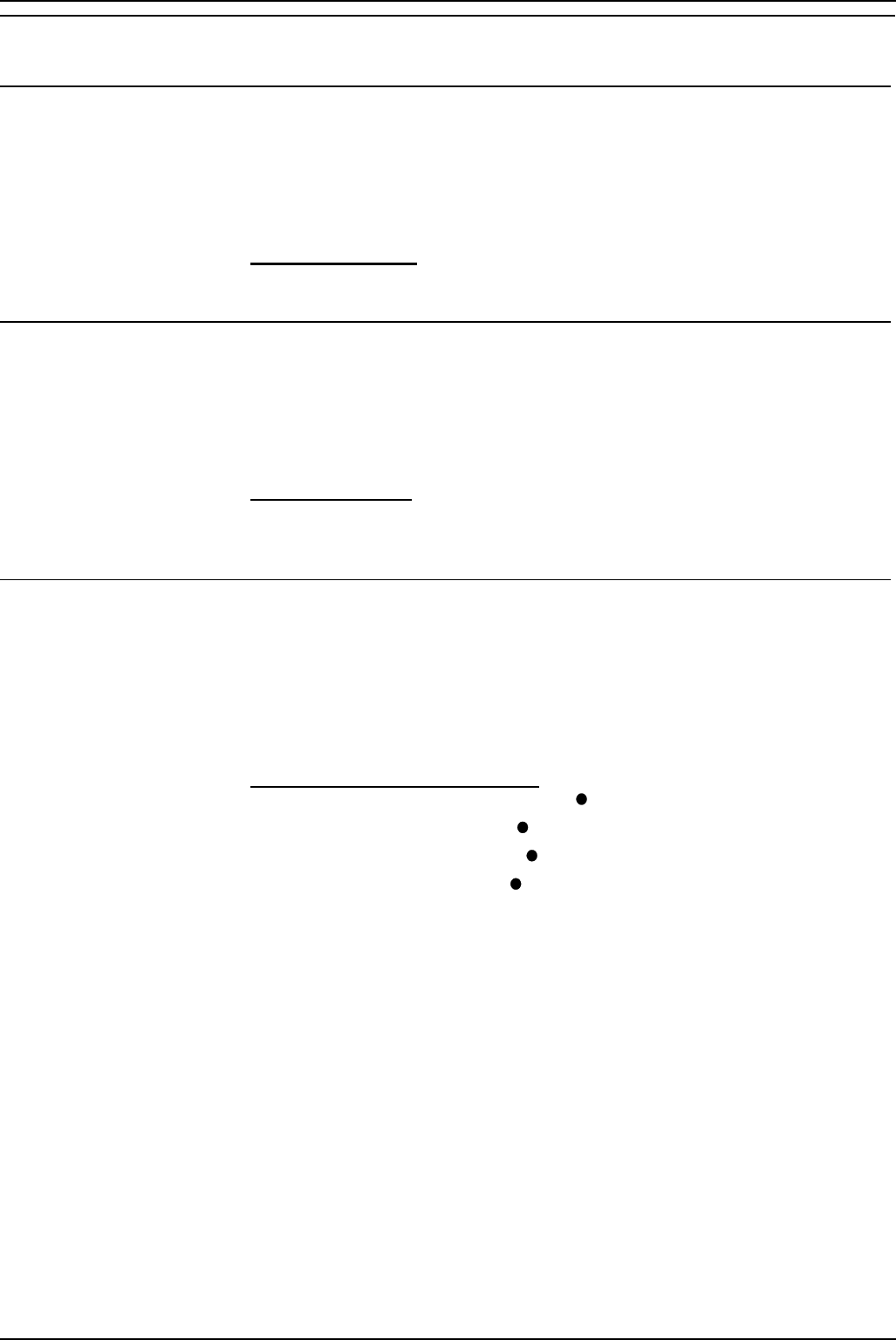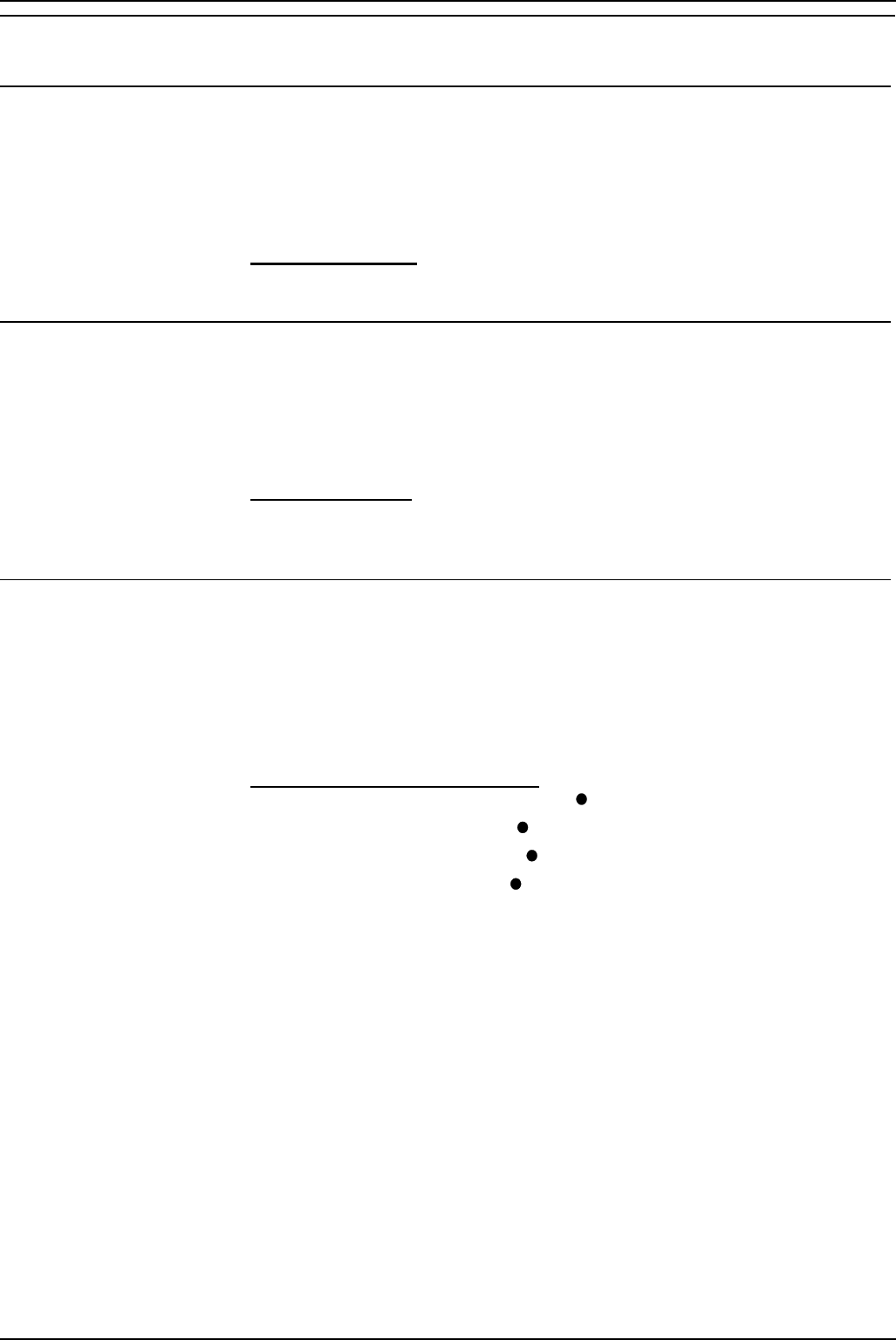
Page 12 – Contents
IP Office - 2030 & 2050 Phone 40DHB0002UKAG Issue 2a (13/11/2001)
Answering Calls
Answering Normal Calls
When calls arrive, the display shows information about the call before you
answer. It gives a repeated double flash for external calls or a repeated
single flash for internal calls. The ringer also shows the call type by a
repeated single or double ring if on (see "Changing the Ringer Sound" on
page 23).
To answer the call:
1. Lift the handset or press ANSWER RELEASE.
Answering a Page Call
When someone pages your phone (see "Making a Page Call" on page 5)
or a group to which it belongs (your phone does not have to be in group),
the system connects the page after giving a tone. You can hear the page
but they cannot hear you. The display shows PAGING and the pager's
number. If you answer a page it turns into a normal call.
To answer a page:
1. Press ANSWER/RELEASE and then pickup the handset or continue the
call handsfree.
Answering a Message
Other extensions can leave their number on your phone. Your phone can
store several messages. It shows CALL FOR MESSAGE, the caller's
number and the lamp comes on. The exceptions are:
• If "Message From Voice Mail" appears, this indicates voice mail (see
"Voicemail" on page 28).
To answer or cancel a message:
1. To view any other message, press
NEXT if shown.
2. To call the extension, press
CALL.
3. To clear the message, press
CANCEL.
4. At the last message, press
AGAIN to repeat the list.