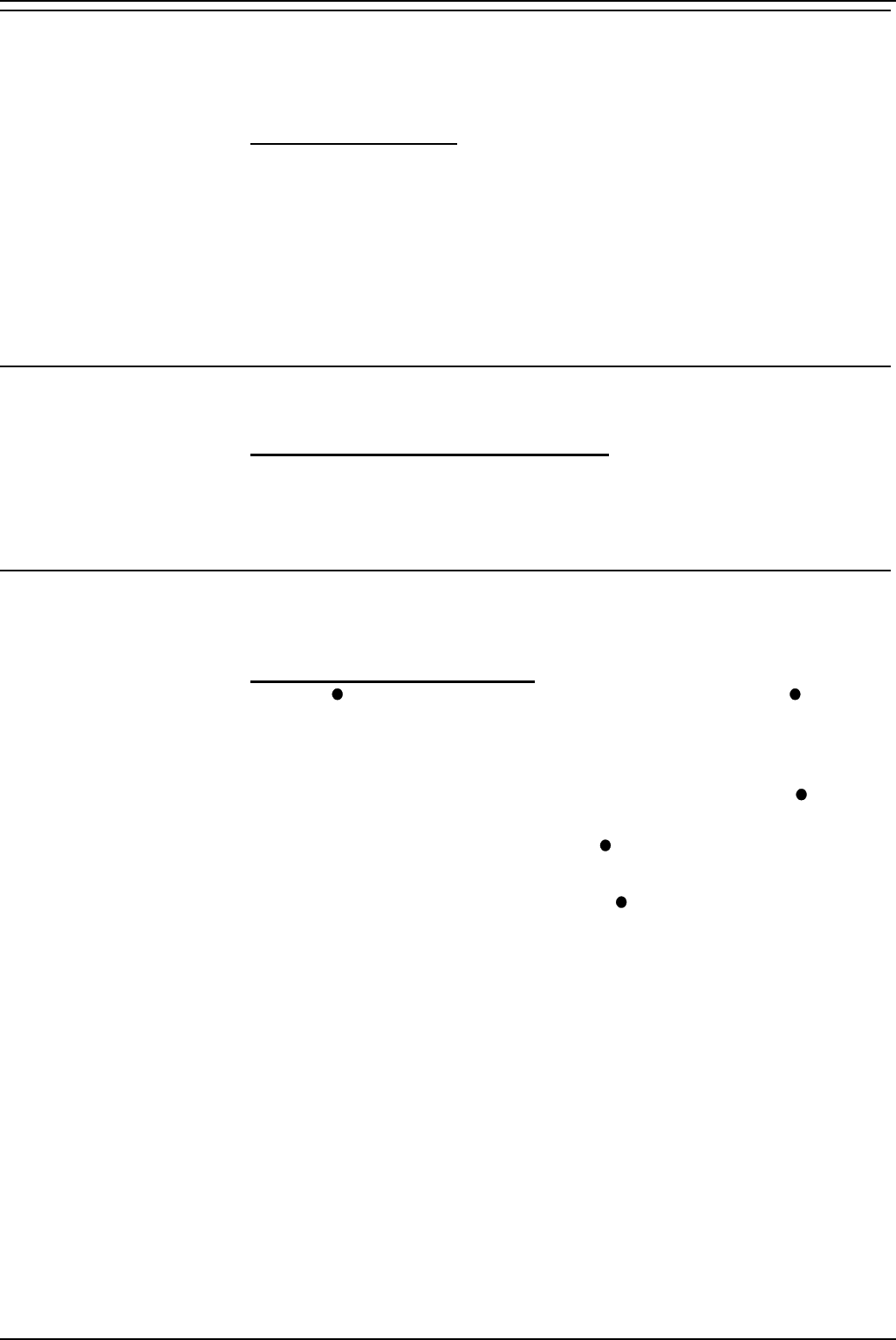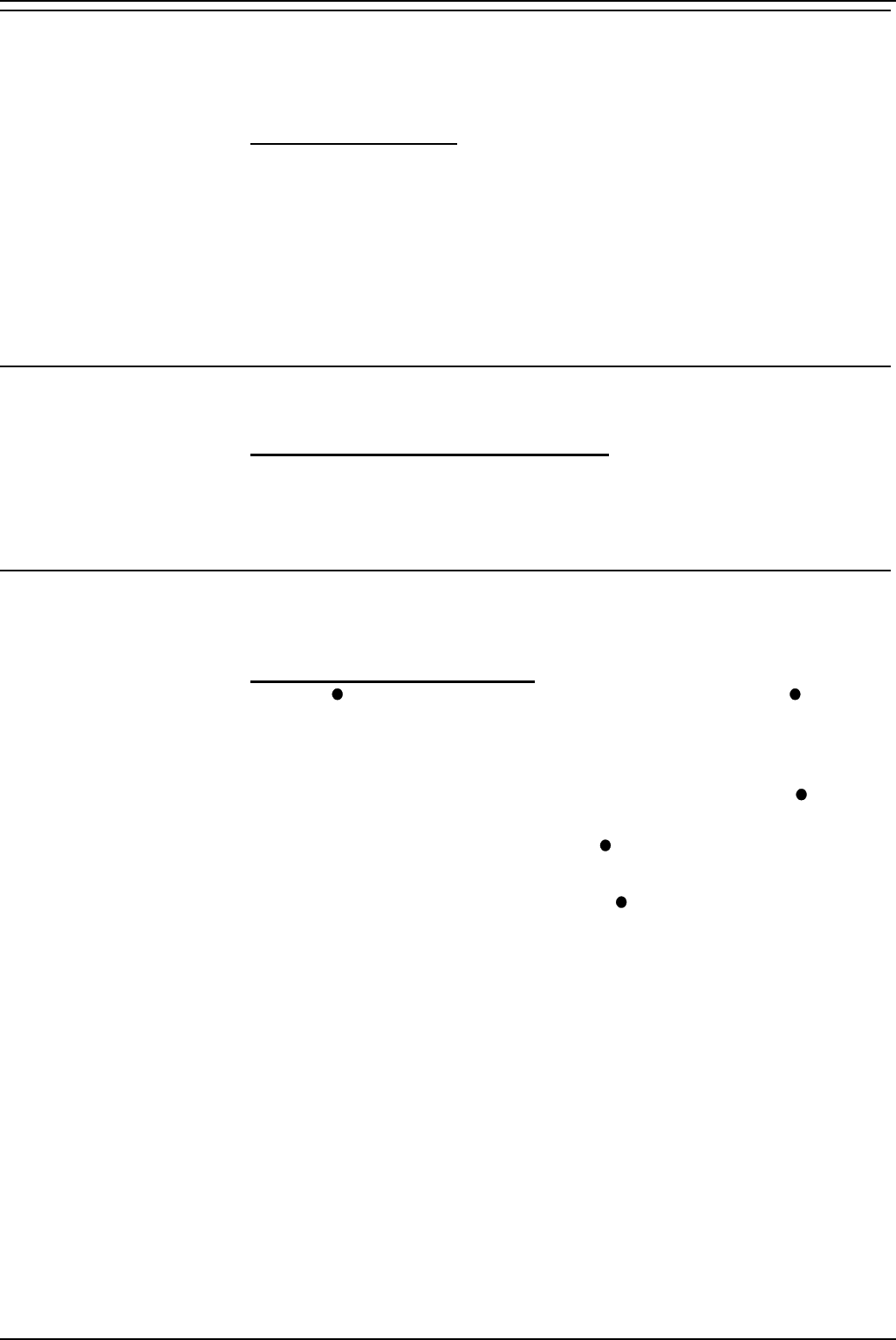
Page 6 – Contents
IP Office - 2030 & 2050 Phone 40DHB0002UKAG Issue 2a (13/11/2001)
Making External Calls
The system may apply call barring to some or all external numbers. You
can also lock your phone or bar it by wrong passcode entry (see "The
Phone Passcode" on page 26).
To dial an external call:
1. Dial the external number. There is no need to dial a prefix for an
external call unless your System Administrator has specified otherwise.
•
If the phone displays •
••
•ACCOUNT then you need to enter an
account code before dialling the external number, see section
"Account Codes" on page 8.
2. If "NO ACCOUNT CODE" appears, see "Account Codes" on page 8.
3. When answered, use the handset or work handsfree.
Redialling External Numbers
You can redial any of the last 10 external numbers dialled
To redial the last external number used:
1. Press REDIAL until the number required appears and then press
•
••
•CALL.
• To remove a number from the redial memory press •
••
•DELETE.
Making Calls from the INDeX Directory
Your phone can display an index of telephone extension names from which
you can select and make calls.
To make a call using the INDeX:
1. Press
INDeX for an internal call or SPEED DIAL and then INDeX for
an external number.
2. Press the key matching the 1
st
letter of the name you want. For
example, to display names beginning with L, press the JKL key 3 times.
•
To move through the names beginning with L, press the -keys on
the right and left of the current name.
• To skip forward 10 names, press
SKIP.
• To select another letter, press a letter key.
3. To dial the name/number shown, press
CALL, otherwise to exit the
INDeX, press ANSWER RELEASE.