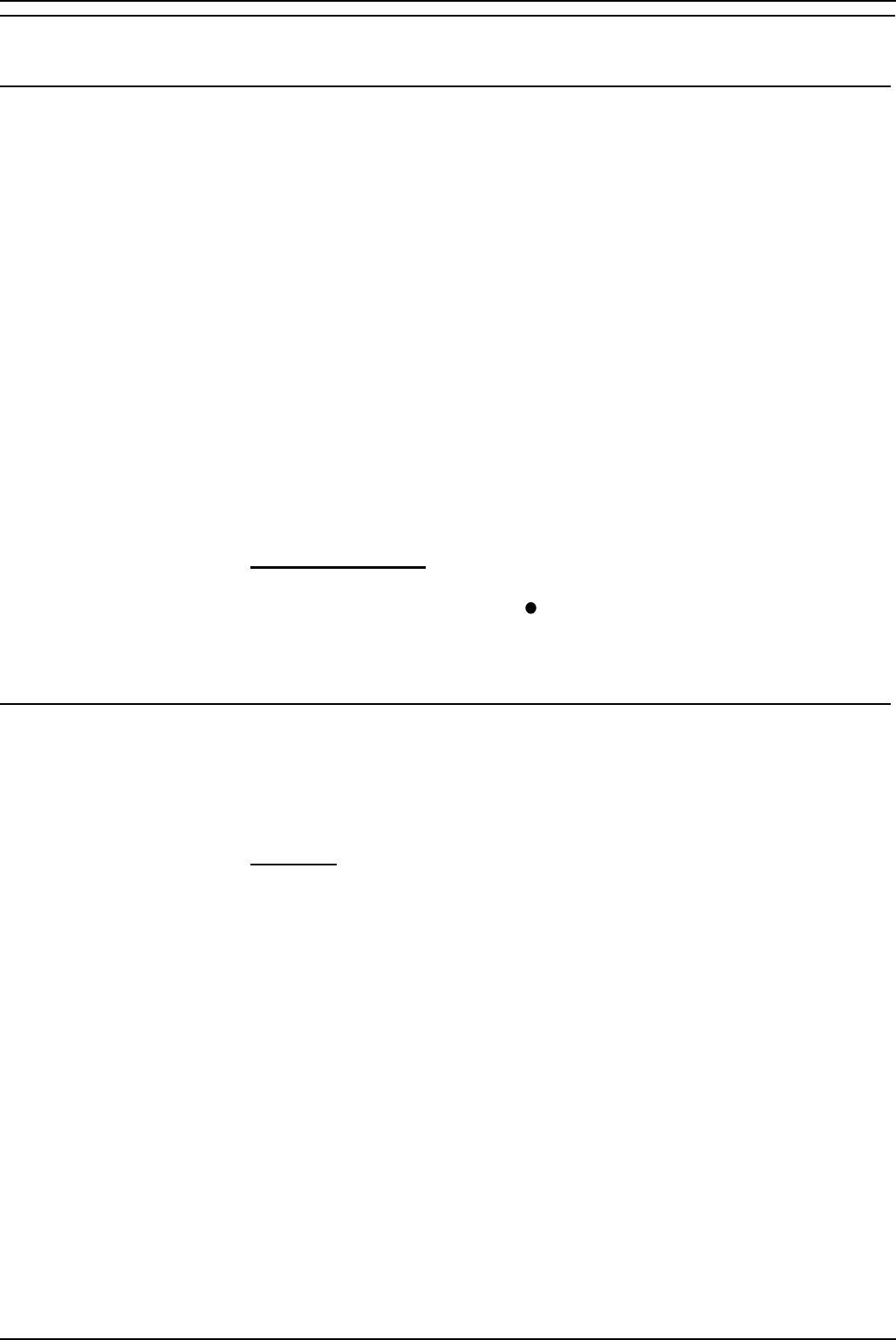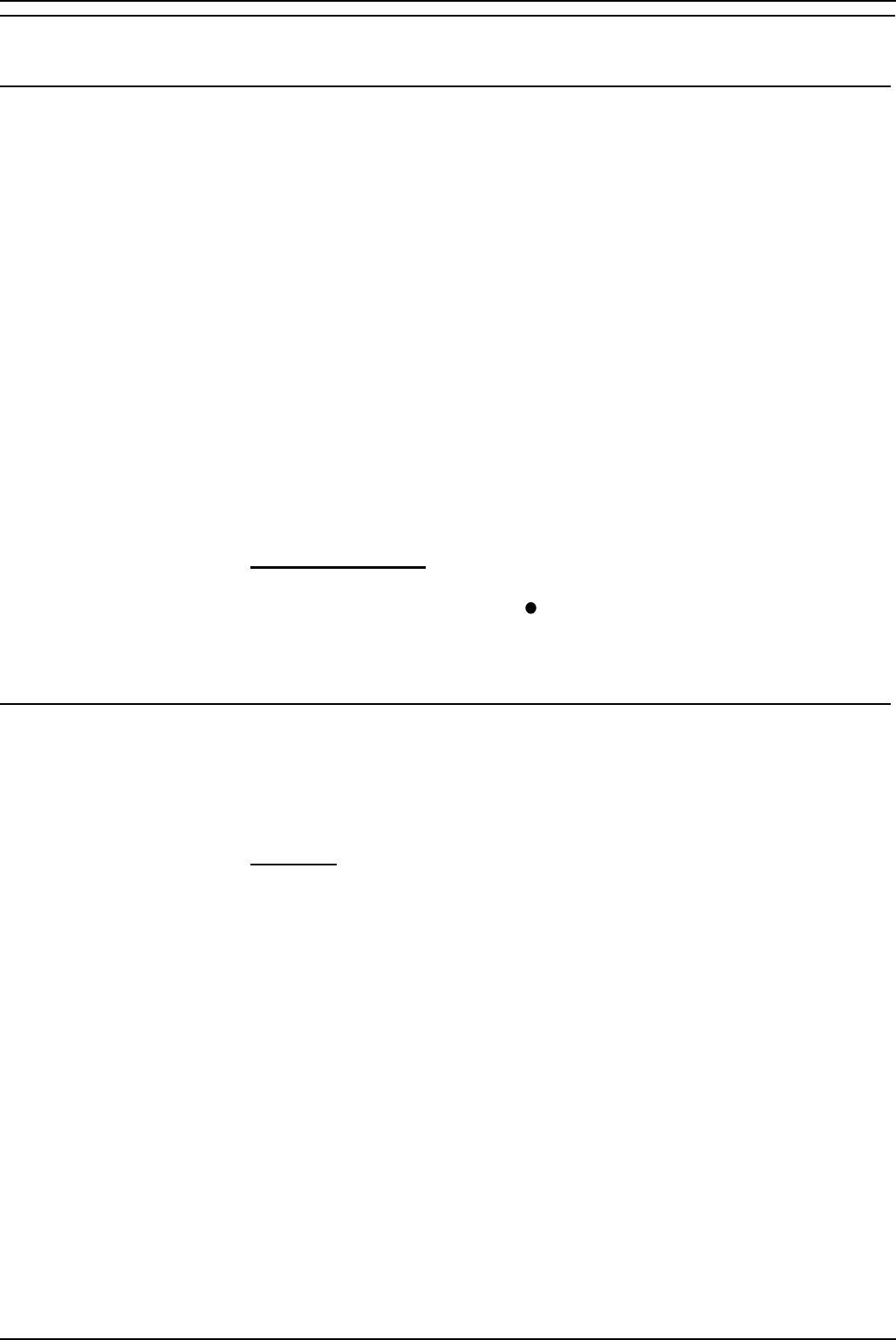
Other Features – Page 25
40DHB0002UKAG Issue 2a (13/11/2001) IP Office - 2030 & 2050 Phone
Other Features
Group
Your phone can be included in a group of phones. When 'in group', you
receive calls made to the group number.
The group's type sets the order in which members ring. The types are:
• Group
All free members of the group ring at the same time
• Hunt
Calls go to the first free member of the group starting from the first
member.
• Rotary
Calls go to the next free member of the group in sequence from the
previous member rung.
• Idle
New calls go to the member who has been free longest.
When in a group where each member rings in turn, your phone rings for
the time set by its ringer timeout (see page 24). Going into group switches
divert all or no calls off.
To join/leave group:
1. Pressing the GROUP key takes your phone in or out of group.
2. When 'in group' (shown by a
-symbol above the GROUP key) you can
receive calls made to the group.
3. Your System Administrator can stop use of the GROUP key.
Hot Desking
In some situations a phone may be shared by more than one person, with
each person having a different extension number. This is called "hot
desking".
To log on:
1. If the phone is displaying NOT LOGGED ON, press either •
••
•LOG ON
and enter your number or •
••
•INDeX and select your name.
• If the phone is displaying LOG OFF, press that key first and then
perform step 1 as above.
2. Enter your passcode.