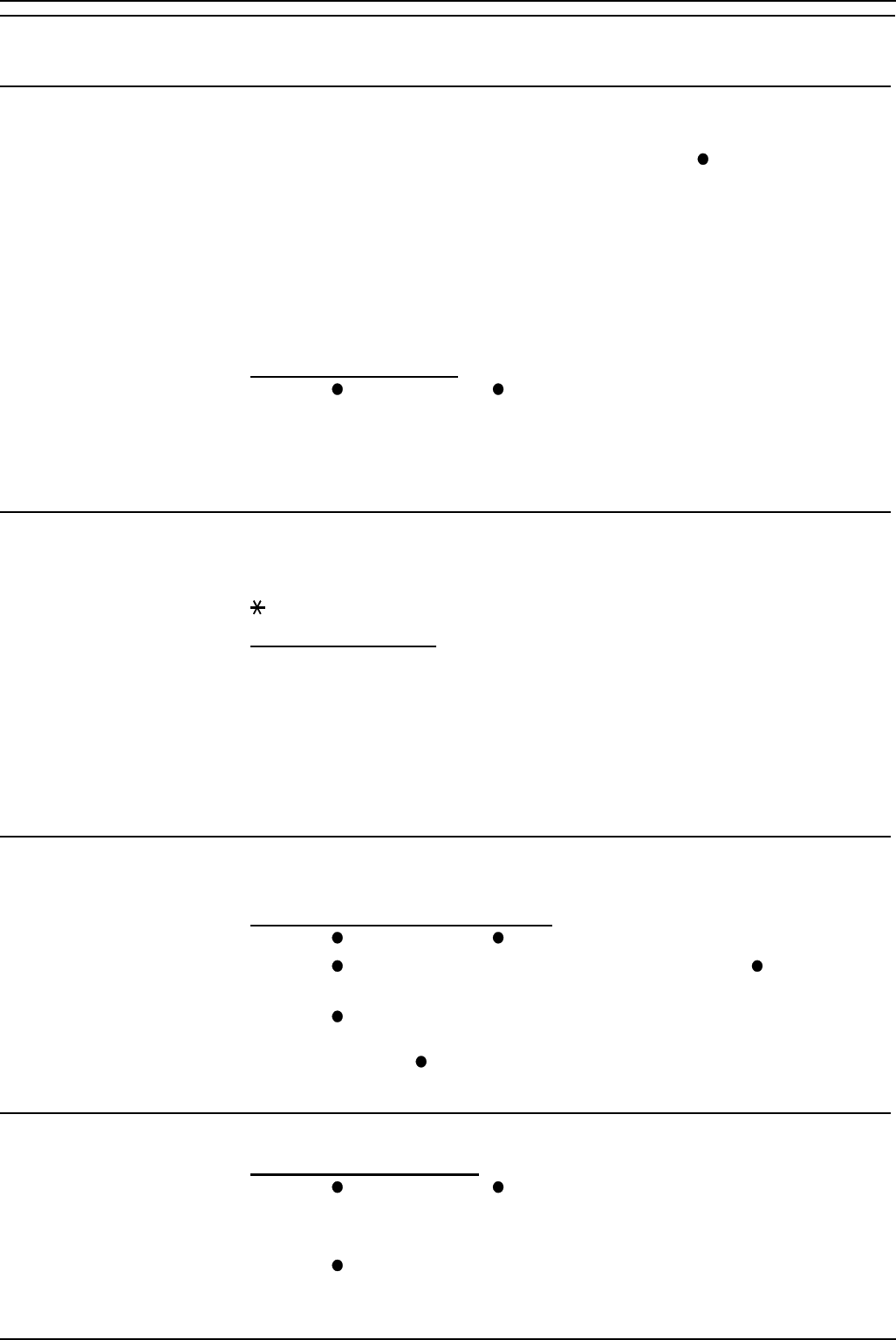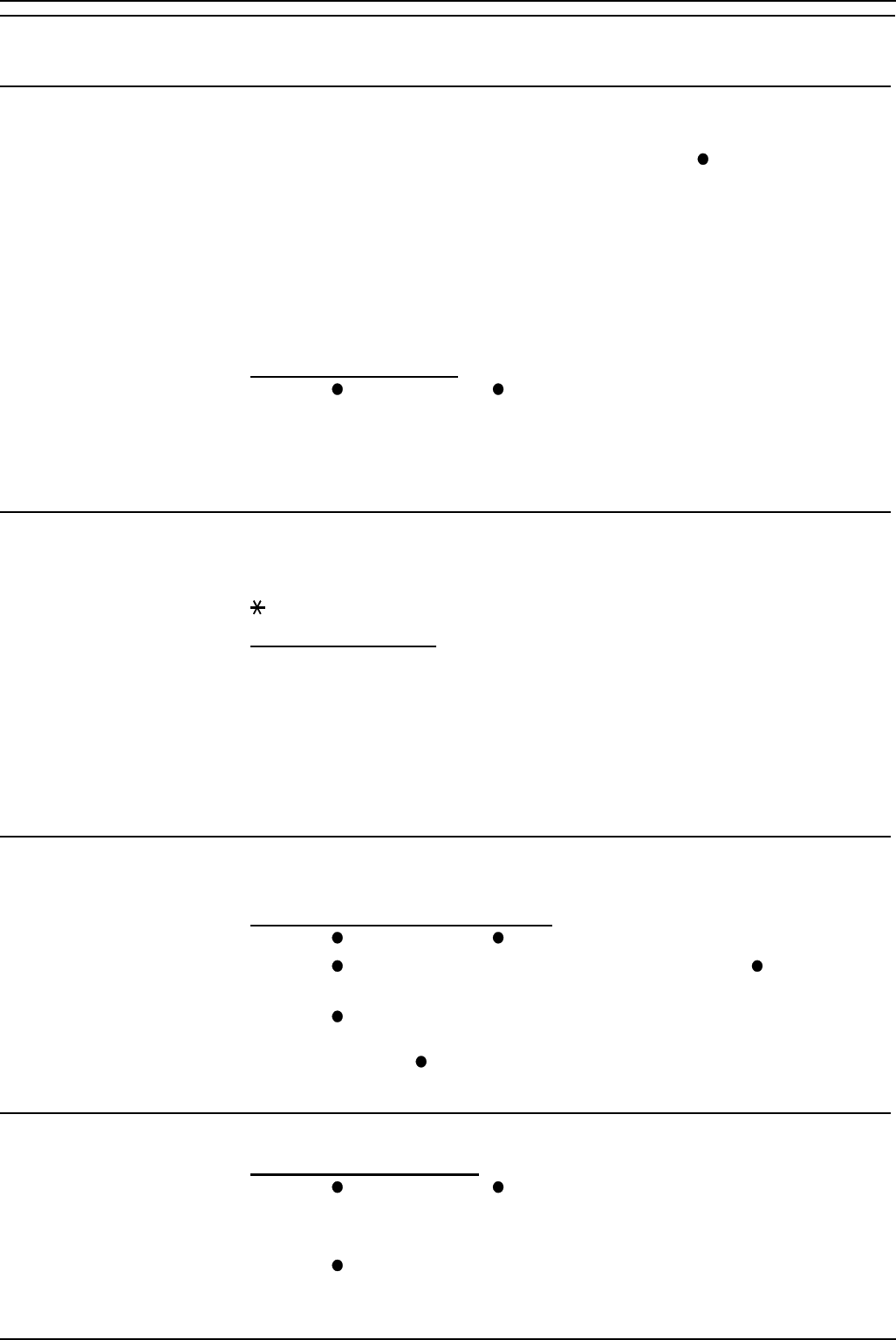
Page 28 – Contents
IP Office - 2030 & 2050 Phone 40DHB0002UKAG Issue 2a (13/11/2001)
Voicemail
Listening to Voice Messages
The system can include voicemail to record messages in your own voice
mailbox. This will be indicated by the presence of a
VOICE option on the
phone display.
•
To switch voicemail on dial *18, to switch it off dial *19.
•
To retrieve your voicemail, use the code *17.
Note also that your voicemail may be set up to deliver your messages by
calling you whenever you hang up: this feature is known as Voicemail
Ringback.
•
To turn Voicemail Ringback on dial *48; to turn it off dial *49.
To check your mailbox:
1. Press
VOICE and then LISTEN. You may need to enter your
mailbox passcode before the number of waiting messages is displayed.
2. Once in your mailbox, the voicemail tells you how many messages you
have.
3. To control your messages press 8 and listen to the options available.
Using Any Phone
You can dial voicemail and check your mail when away from your desk or
even out of the office. The phone you use must have MF tone dialling with
and # keys.
To access voicemail:
1. If internal, dial the relevant short code, refer to your System
Administrator.
2. If external dial the direct number, refer to your System Administrator.
3. Enter your mailbox ID. and then your mailbox password if requested.
4. Once in your mailbox, voicemail tells you how many messages you
have.
5. To control your messages press 8 and listen to the options available.
Changing Your Greeting
You can change your mailbox greeting.
To change your mailbox greeting:
1. Press
VOICE and then GREETING.
2. Press
RECORD and record your new greeting. Press STOP when
finished.
3. Press
LISTEN to hear your new greeting. If you wish to change the
greeting repeat the procedure in step 2. If you wish to keep the
recording press
SUBMIT.
4. Wait until you hear two beeps and then press ANSWER RELEASE.
Leaving Voice Mail Messages
To leave voice messages:
1. Press
VOICE and then MESSAGE.
2. The display shows DIAL EXTENSION. Enter the extension for whom
you want to leave a message.
3. Press
MESSAGE.
4. After listening to the user's greeting, leave a message and end the call.