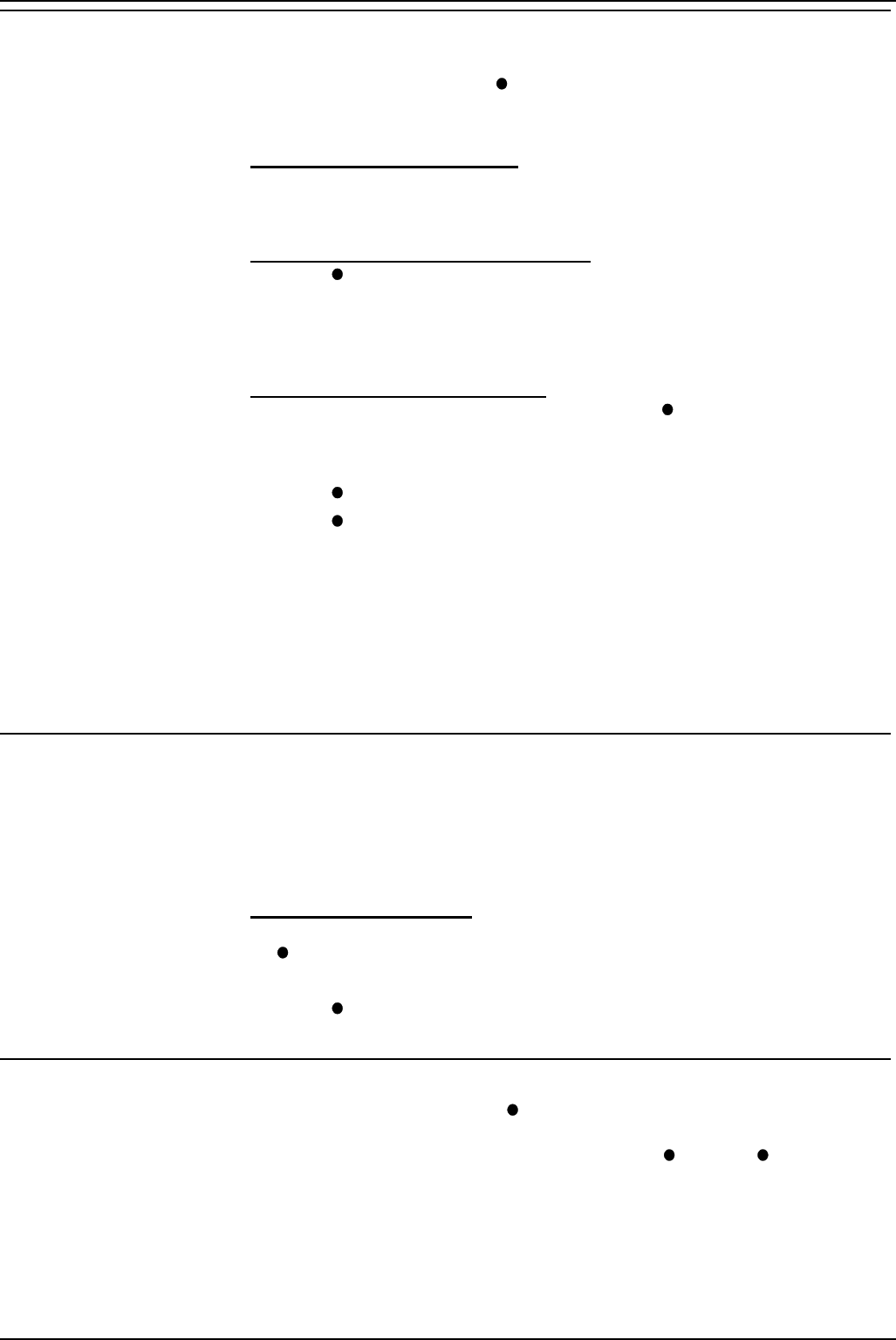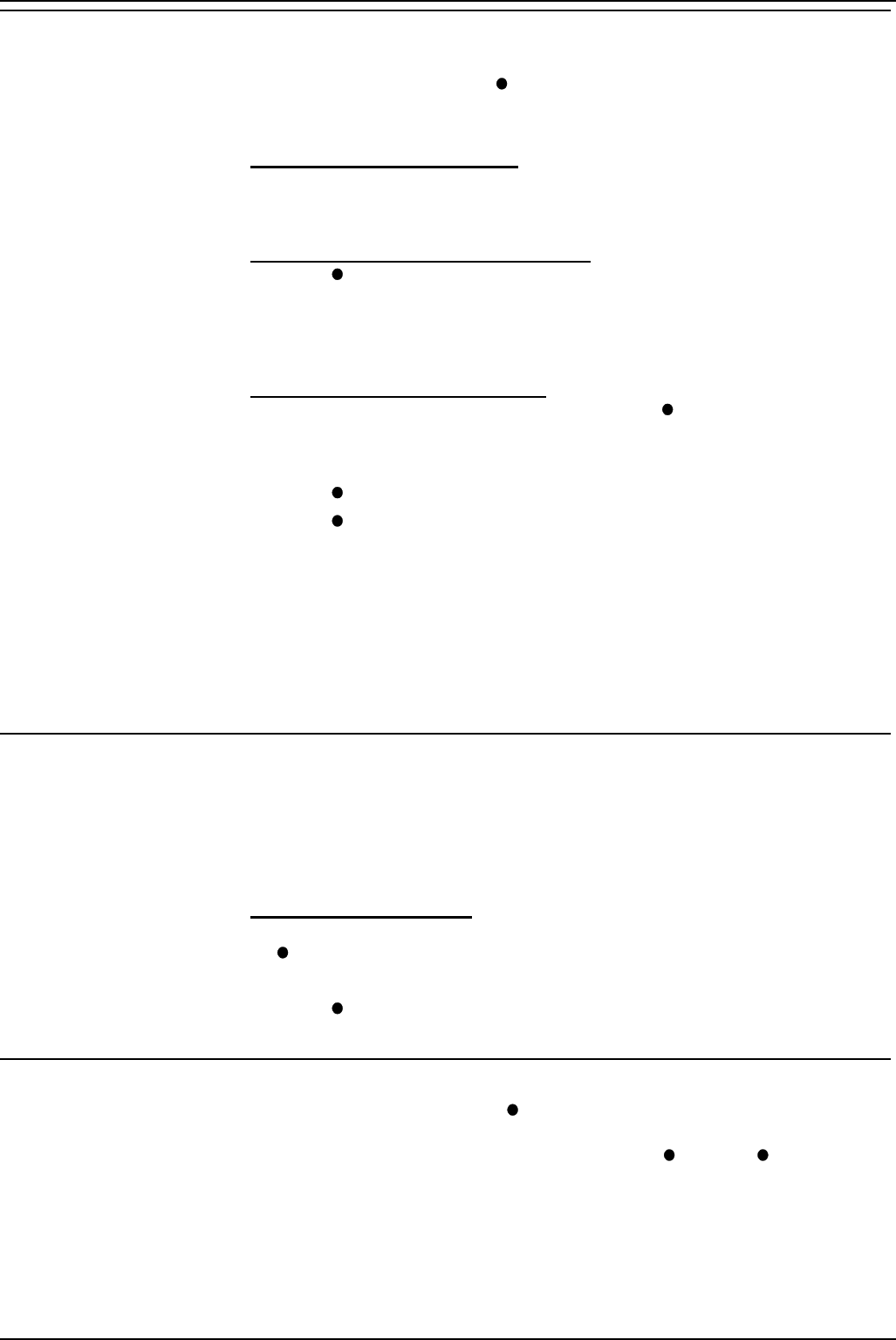
Answering Calls – Page 13
40DHB0002UKAG Issue 2a (13/11/2001) IP Office - 2030 & 2050 Phone
Answering Other Extensions - Call Pickup
Your extension can store a pickup group number. If an extension in your
pickup group rings, then the
PICKUP option appears. You can also
pickup calls using DSS (see "Using DSS Keys" on page 18) or Soft DSS
keys (see "Using Soft DSS Keys" on page 20).
To pick up any ringing phone:
1. This option is available via a short code, contact your System
Administrator.
To pick up calls in your pickup group:
1. Press
PICKUP to show the longest ringing call.
2. To pick up the call shown, press SPEAKER.
3. To cancel the pickup display, press ANSWER RELEASE.
To set the phone's pickup group:
1. Press PROGRAM and then SCROLL. Press
PICKUP.
2. Enter the phone's passcode (see "The Phone Passcode" on page 26).
3. The display shows the current pickup group (if set).
4. Press
CANCEL and enter a new pickup group number.
5. Press
DONE and then PROGRAM to finish.
You can also use the system's short codes for call pick-up. These are:
– *30 to answer a call ringing anywhere.
– *31 to answer a call within your group.
– *32*201# to answer the call for ringing a particular extension, in this
example 201.
Answering a Call Waiting
If your phone has call waiting in use, then when someone else calls you
during a call, the display will flip between details of your current call and the
waiting caller. Your phone's lamp will also flash and you will hear a call
waiting tone every six seconds.
To turn call waiting on use the code *15; to turn it off use *16.
To answer a call waiting:
1. Either end your current call and press ANSWER RELEASE or press
PARK to hold your current call.
2. The waiting call rings your phone.
3. Press
PARK to switch between the current call and held call.
Answering Missed Calls
A digit on the display such as
9 indicates the number of unanswered calls
that have rung your phone. Pressing the display key next to the number
allows you to see the caller's number and either
CALL or DELETE the
entry.