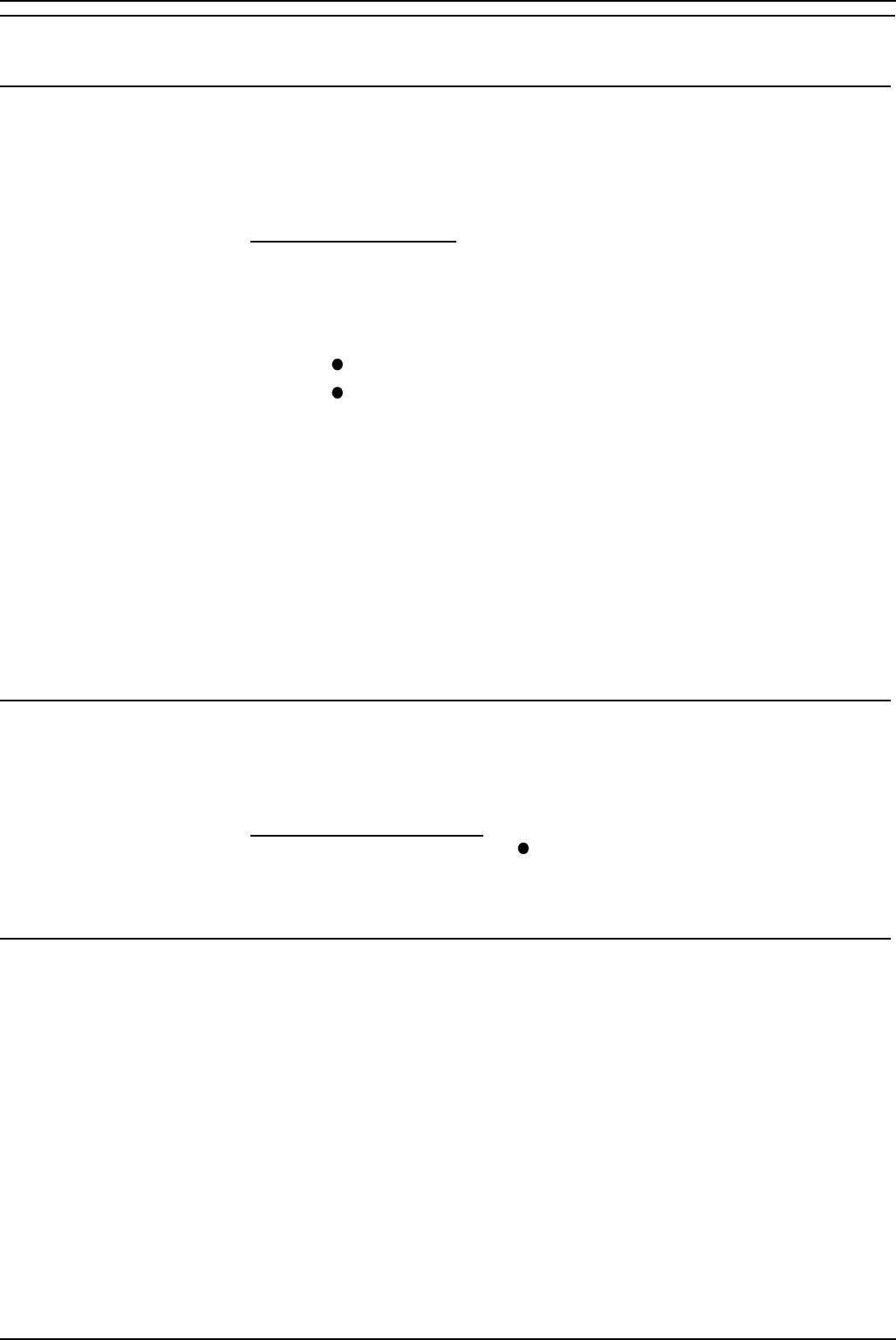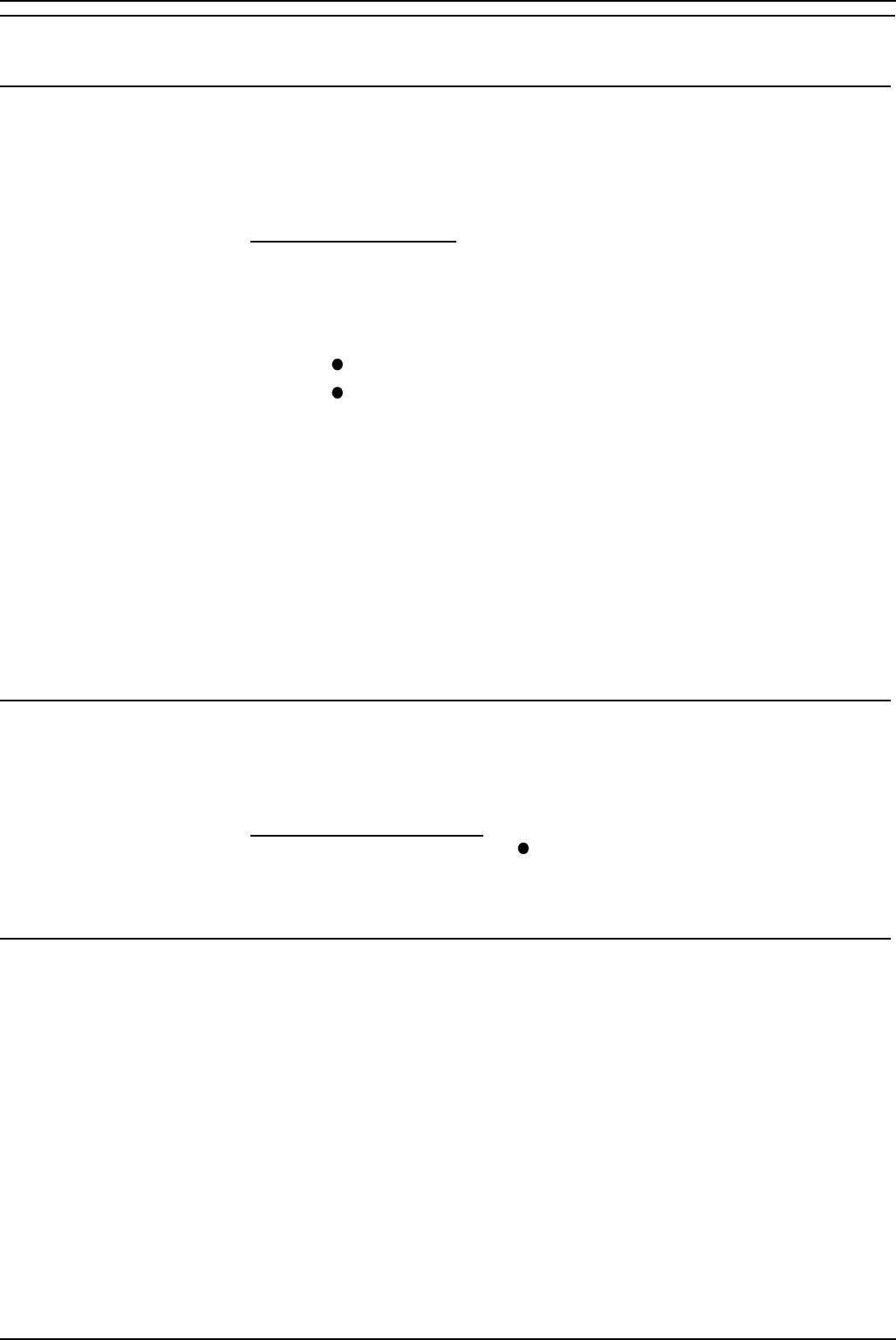
Page 16 – Contents
IP Office - 2030 & 2050 Phone 40DHB0002UKAG Issue 2a (13/11/2001)
Diverting Calls
Setting the Divert Number
Note that whilst the phone appears to allow the storing of separate divert
numbers for different situations, only two divert numbers are stored. A
number can be set for diverting All and a separate number can be set for
diverting On Busy and No Ans.
To set a divert number:
1. Press PROGRAM and then DIVERT.
2. Enter your phone's passcode (see "The Phone Passcode" on page 26).
3. Select the type required, as described above.
4. The display shows the current diversion number (if set).
5. Press
CANCEL and then dial the new number.
6. Press
DONE and select another divert if required.
7. Press PROGRAM to finish.
You can also use the system call forwarding short codes to set the divert
number and the type of divert action in use.
– To switch forward all calls on dial *01, to switch it off dial *02.
– To switch forward on busy on dial *03, to switch it off dial *04.
– To switch forward on no answer on dial *05, to switch it off dial *06. Note
that forward on no answer does not work if you also have voicemail.
– To set the number to which your calls are fowarded dial *07*201#,
forwarding to 201 in this example.
Switching Divert All On/Off
Pressing DIVERT switches Divert All on or off. When on, all your calls go to
the Divert All number. That extension can call you and transfer calls back.
Switching DIVERT on cancel group or no calls.
To switch divert all on/off:
1. Press DIVERT. When on, a -appears above the key. You also hear
broken dial tone if you lift the handset or press ANSWER RELEASE but
you can still make calls.
Switching No Calls On/Off
Pressing NO CALLS switches it on or off. When on, and you lift the
handset or press ANSWER RELEASE you will hear a broken dial, but you
can still make calls.
Any caller will hear a ringing tone and then be connected to your voicemail.