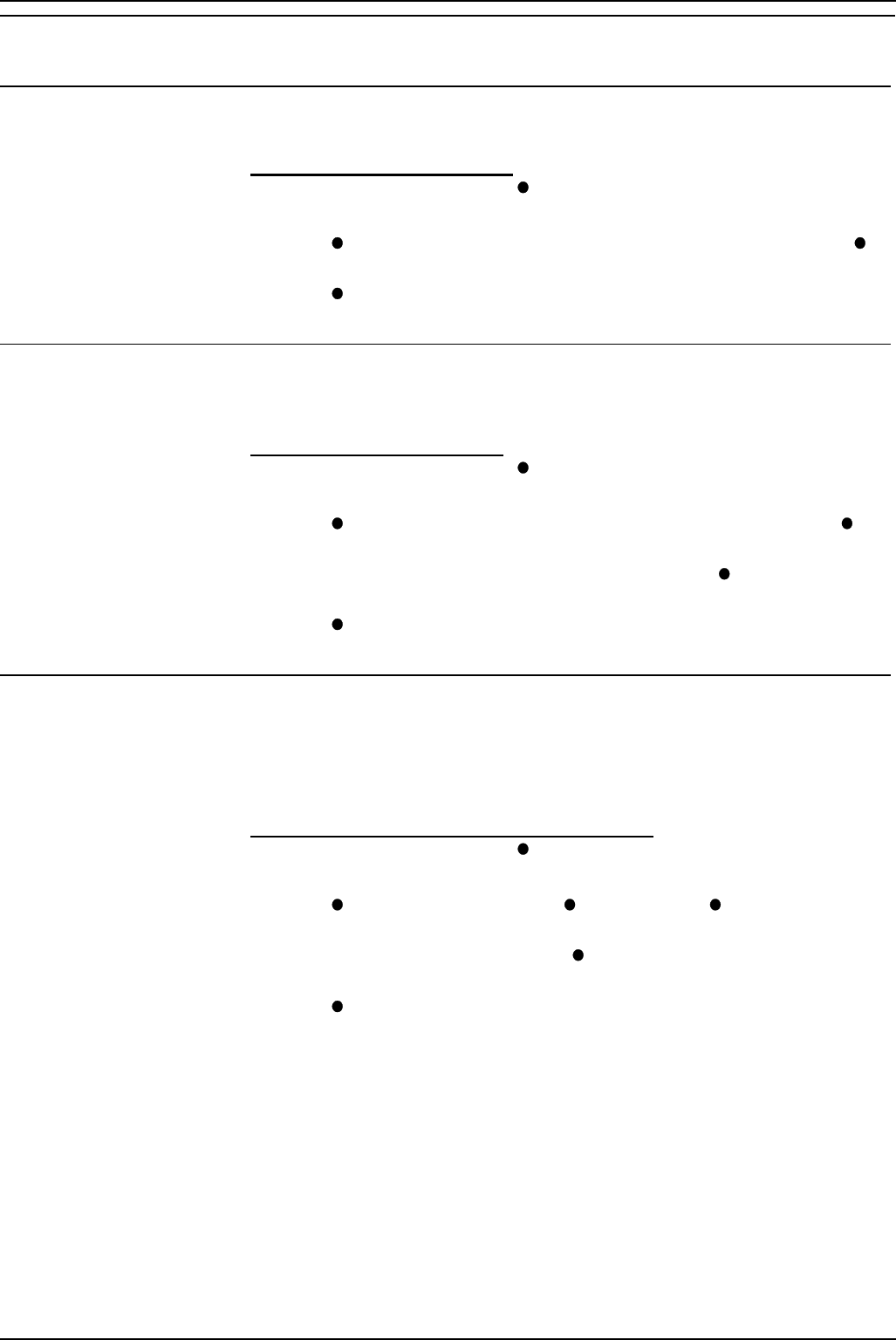
Ringer Controls – Page 23
40DHB0002UKAG Issue 2a (13/11/2001) IP Office - 2030 & 2050 Phone
Ringer Controls
Changing the Ringer Volume
While altering the volume, the phone rings.
To change the ringer volume:
1. Press PROGRAM and then
RINGER.
2. Enter the phone's passcode (see "The Phone Passcode" on page 26).
3. Press
VOLUME. The display shows a slider. Adjust this using the
-
keys on its left (softer) or right (louder).
4. Press
DONE and then press PROGRAM twice to finish.
Changing the Ringer Sound
The ringer sound contains three tones. You can adjust the 'mix' of these to
achieve your own distinctive ring. While doing this the phone rings.
To change the ringer sound:
1. Press PROGRAM and then
RINGER.
2. Enter the phone's passcode (see "The Phone Passcode" on page 26).
3. Press
SOUND. The display shows a slider. Adjust this using the
-
keys on its left and right.
4. To select another part of the sound to adjust, press
TONE. This
changes the slider to a different tone.
5. Press
DONE and then press PROGRAM twice to finish.
Switching the Ringer On/Off
You can switch the ringer on or off for internal and/or external calls. This
does not affect the information displayed.
For internal calls you can also select AUTO ANSWER to connect internal
calls after giving just a single ring.
To switch the internal or external ring on/off:
1. Press PROGRAM and then
RINGER.
2. Enter the phone's passcode (see "The Phone Passcode" on page 26).
3. Press
SCROLL and then press EXTERNAL or INTERNAL. The
display shows the current setting.
4. To change the ringer mode, press
CHANGE to select ON, OFF or
AUTO ANSWER (internal only).
5. Press
DONE and then press PROGRAM twice to finish.


















