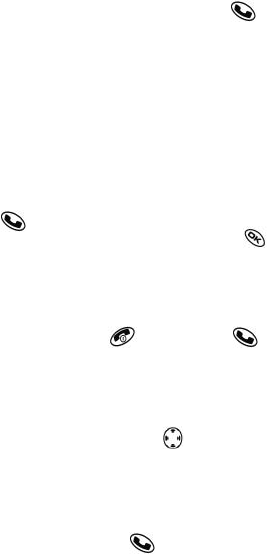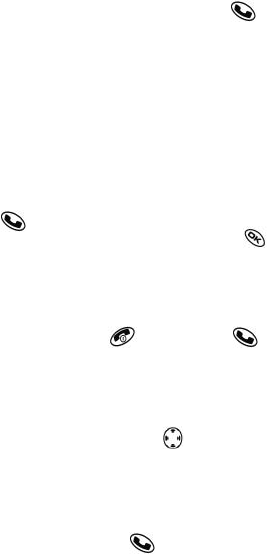
Calling a saved number
If you have already saved a phone number, youcan use the contacts list to
find it quickly.
1. Select Menu ‡ Contacts ‡ View All. This brings up a list of all saved
contacts. Note: From the home screen, use the Contacts button to access
the Contacts list.
2. Scroll through the list, find the contact you want, and press to dial the
number. For more about finding contact information, see page 32.
Tip: To call a saved number using your phone‘s voice recognition feature,
see „Using voice tags toplace calls“ on page 53.
Answering a call
When a call comes in, the phone rings, vibrates, or lights up (depending on
your settings), and a dancing phone icon appears. The phone numberof the
caller also appears, if it is not a restricted number. If the number is stored in
your Contactsdirectory, the contact name also appears.
• To answer the call, press
.
• If you do not wish to answer the call, select Silence and press
. Silence
mutes the ringer and sends the caller to voicemail if you do not pick up the
call.
Silencing an incoming call
• To silence an incoming call quickly, press
. Then press
to answer
the call.
This action silences the current call only. The next call will ring as normal.
Adjusting the volume during a call
• To adjust the earpiece volume during a call, press
up or down.
Calling emergency services
Note: Regardless of your 3-digit emergency code (911, 111, 000, 999, etc.),
your phone will operate as described below.
• Dial your 3-digit emergency code and press
.
You can call the code even if your phone is locked and your account is re-
stricted. When you call, your phone enters Emergency mode. This enables
the emergency service exclusive access to your phone to call you back, if
necessary. To make or receive regular calls after dialing the code, you must
exit this mode.