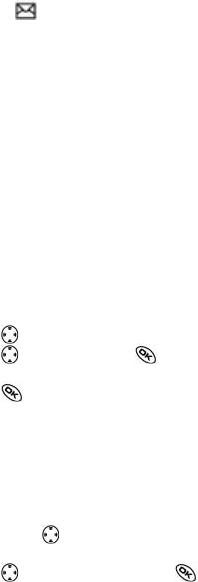
41
Note: The
symbol indicates:
•
A graphic did not come through. It may be too large or incorrectly formatted.
• An appended message is missing. (For more about appended messages,
see page 38.)
Setting message alerts
You can set your phone to alert you of incoming text messages or pages. For
more information, see „Setting message alerts“ on page 50.
Erasing messages
Your phone is designed to store 99 text messages and pages. It is a good
idea to erase old messages, as messages take up memory in your phone.
You have the option of erasing text messages and pages as you send or
read them, erasing the mone-at-a-time from the list in the OutBox or InBox,
or erasing them all at once.
Erasing single messages
1. Press
down to open the Messages menu.
2. Press
down and press to select the type of text message you want
to erase (InBox, OutBox, or Saved).
3. Press to select the message to erase.
4. Select Erase to erase the message. A notification appears: „Erase this
message?“
5. Select Yes to erase the message.
Note: You can erase a scheduled message from the OutBox, but you cannot
cancel delivery of the message.
Erasing all messages
1. Press down
to open the Messages menu.
2. Select Erase Msgs.
3. Press
up or down and press to select an option:
- InBox erases all messages in your InBox.
- OutBox erases all messages in your OutBox.
- Saved Folder erases all messages in your Saved folder.
- All Messages erases all text messages in all folders listed above.
4. A notification appears: „Erase all messages?“ Select Yes to erase messa-
ges or No to cancel.
Erasing messages automatically
Use this setting to have old messages automatically erased from the InBox
when memory is low.


















