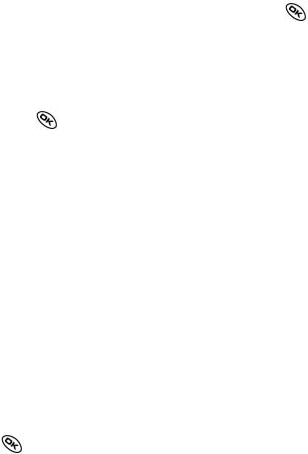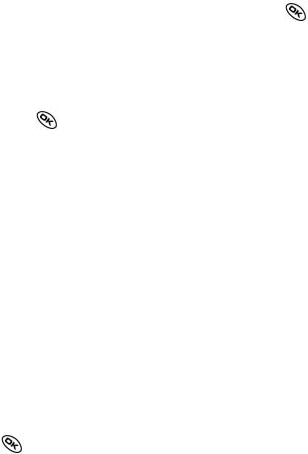
27
Tracking calls
You can track the number and duration of calls made and received on your
phone.
1. Select Menu ‡ Settings ‡ Call Information.
2. Select a timer:
- Recent Calls-Tracks all calls made and received by your phone since
this timer was last reset. To reset this timer, highlight Reset and press
.
- All Calls Timer-Tracks all calls made and received by your phone. This
timer cannot be reset.
- Kbyte Counter-Tracks the kilobytes of data sent and received by
your phone. It counts only SO 33 packet data. When the total reaches
999,999kb, the counters reset automatically. To reset this counter manu-
ally, highlight Reset and press
.
Timing your calls
You can set your phone to beep 10 seconds before each minute passes
when you are on a call.
• Select Menu ‡ Settings ‡ Sounds ‡ Minute Alert ‡ Enabled.
Receiving data or faxes
Your phone may be able to receive certain data or faxes, depending on the
system sending the information. You can not receive voice calls while the
phone is in data/fax mode. For more information, see „Data settings“ on page
51.
Setting roaming alerts and ringers
Setting an alert for roaming
You may use this setting if you want the phone to alert you when you roam
outside of your home service area.
1. Select Menu ‡ Settings ‡ Network ‡ Roam/Svc Alert.
2. Select an option and press
.
- When no svc alerts you with three tones decreasing in pitch when ser-
vice is lost and three tones increasing in pitch when service is acquired
again.
- Roam Change alerts you with two decreasing tones when roaming
service is acquired and three increasing tones when home area service is
acquired again.
- Any Change alerts you with three increasing tones if there is a change
inroaming service or three decreasing tones if the phone loses service.