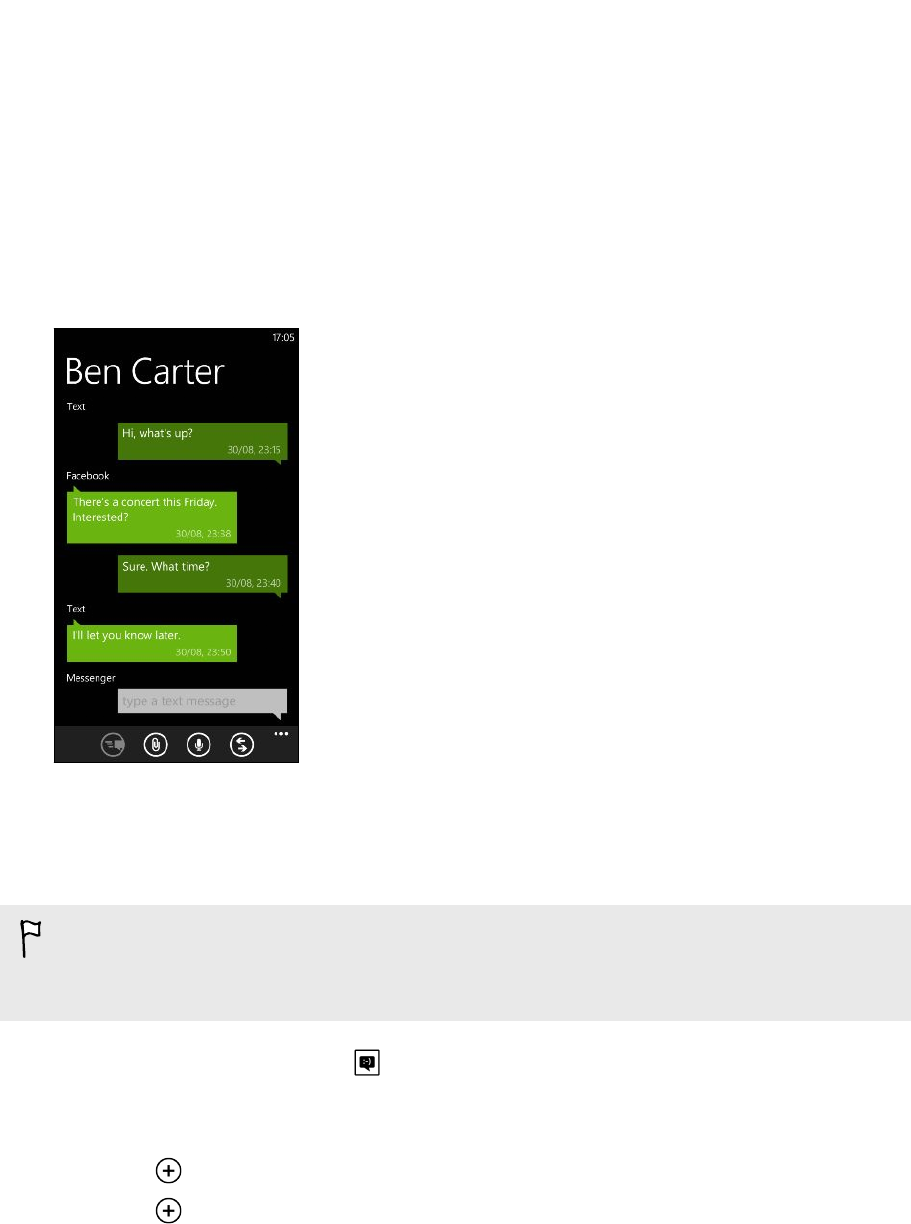
Messaging
Texting and chatting in one place
With the Messaging app, you can both text and chat in one place.
Whether your friends and family are on their mobile phone or at their computer, you
can send them text messages or Microsoft Messenger instant messages.
You can also start a Facebook chat.
§ To chat on Messenger, you need to set up your Microsoft account first.
§ To chat over Facebook, you need to set up your Facebook account. Also, make
sure to turn on Facebook chat in the Messaging app's settings.
1. On the Start screen, tap .
2. If you want to send an instant message over Microsoft Messenger, set your chat
status first, if you haven't done so.
3. Tap .
4. Tap , choose a contact, and then tap the contact's phone number or
Messenger ID to determine how you want to send the message.
You can also send a message to a Facebook contact.
Repeat to add more recipients, and their names will be added automatically in
the To box.
44 Messaging


















