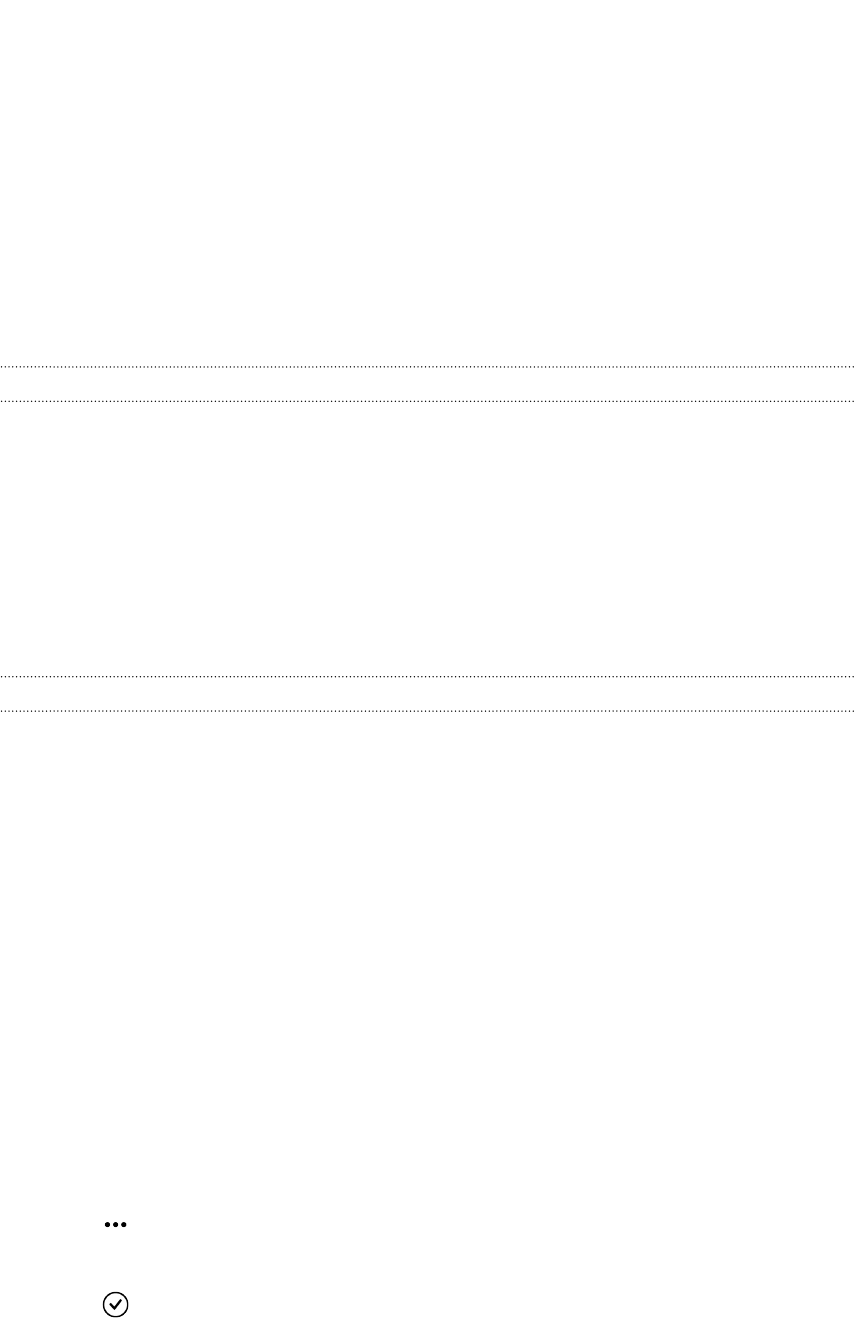
Internet connections
Data connection
When you turn on your phone for the first time, it will be automatically set up to use
your mobile operator's data connection (if the SIM card is inserted).
Turning the data connection on or off
Turning your data connection off can help save battery life and save money on data
charges. However, if you don’t have data connection turned on and you’re also not
connected to a Wi-Fi network, you won’t receive automatic updates to your email,
social network accounts, and other synchronized information.
1. On the Start screen, slide to the left.
2. Tap Settings > mobile networks.
3. Tap the Data connection On/Off switch.
Using Connection Setup
The Connection Setup app makes it quick and easy to reconfigure your data
connection settings.
When you change to another SIM card and restart your phone, Connection Setup
opens and sets up your phone's data connection automatically based on your new
SIM card.
If your mobile operator uses different profiles of connection settings for their data
services (for example, different settings for Internet and WAP), you can also use this
app to easily switch between their profiles.
Switching to another data connection
Manually choose a mobile operator in Connection Setup if the app did not auto
configure your phone's data connection, or if you need to switch to another mobile
operator so you can use a certain data service.
1. On the Start screen, slide to the left.
2. Tap Connection Setup.
3. Tap > manual select.
4. Select the country, and then mobile operator to use.
5. Tap to apply the changes.
57 Internet connections


















