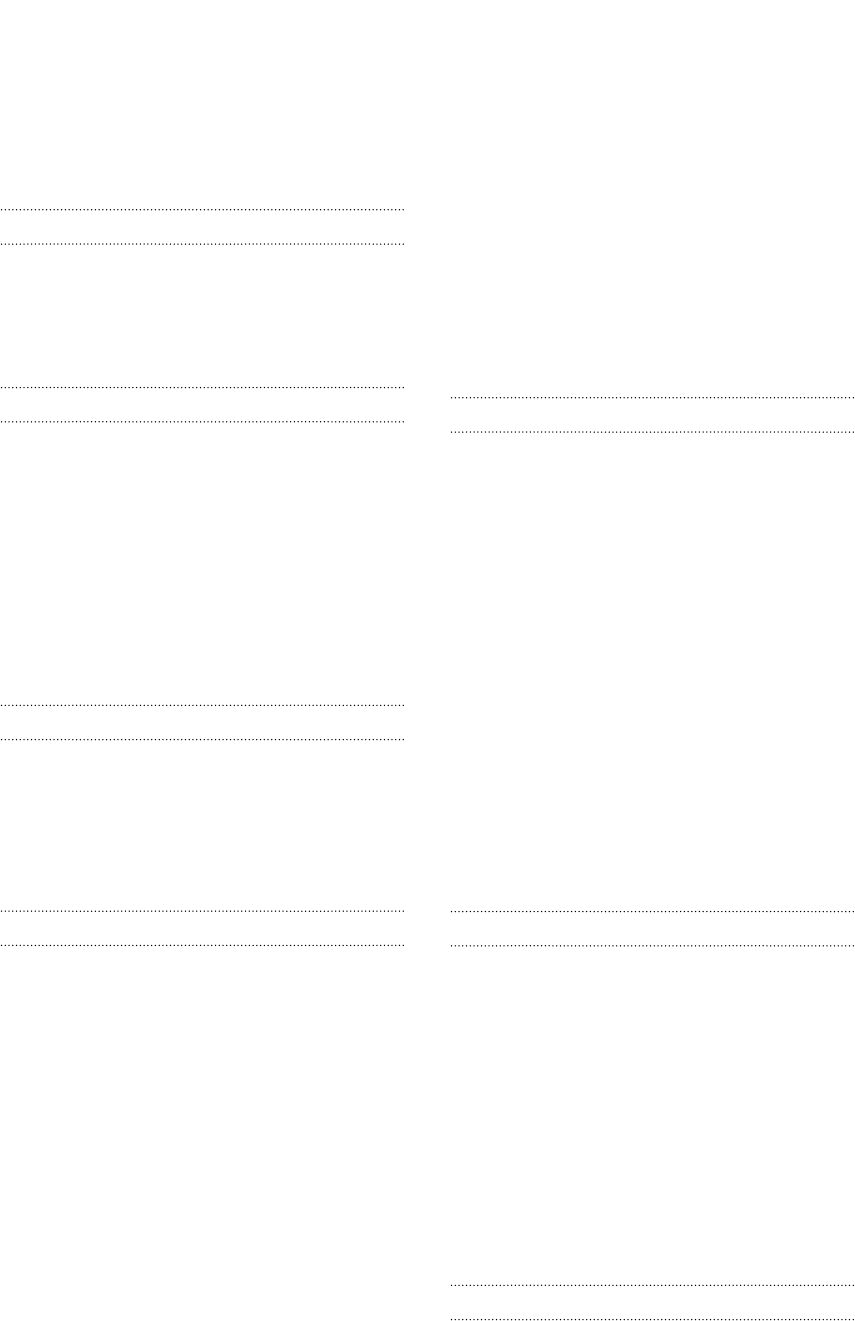
Index
Symbols
3G
- access point
58
- roaming
58
- turning on or off
57
A
Access point
58
Airplane mode
33
Appointment
- creating
71
Apps
- managing
86
- settings
86
- switching between apps
23
- uninstalling
86
B
Battery
11
Battery Saver
84
Bing Search
61
Bluetooth
81
Browser
64
C
Calendar
71
Call history
32
Camera
- settings
27
Chat
44
Check in
- Facebook
41
- Microsoft Account
41
Conference call
31
Connection Setup
57
Contacts
- about
34
- adding
34
- adding a new number from call
history
32
- deleting a contact
36
- deleting a contact group
39
- editing
36
- groups
38
- importing from SIM card
34
- merging
35
- searching
36
D
Data connection
- access point
58
- roaming
58
- turning on or off
57
Date and time
- setting manually
91
Delete
- account
14
- contact groups
39
- contacts
36
- Start screen tile
16
Display
- adjusting screen brightness
85
- setting delay before screen turns
off
85
Download apps
24
E
Email
- deleting
51
- Exchange ActiveSync
49
- inboxes
50
- Microsoft Account
48
- moving
51
- POP3/IMAP
48
- sending
50
- settings
52
Emergency calls
29
Exchange ActiveSync email
49
F
Facebook
- chatting
44
94 Index


















