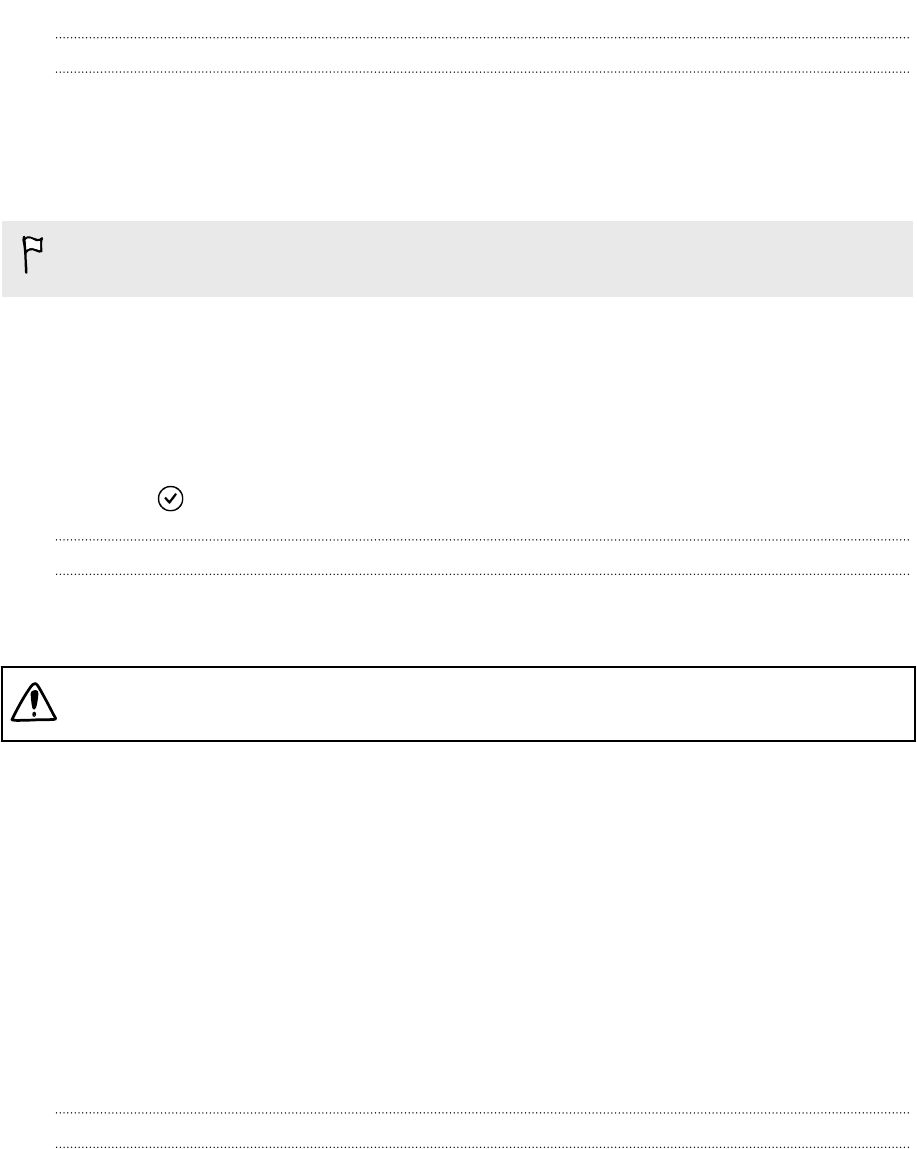
Adding a new access point
An access point name (APN) is the address your phone uses to connect to the data
network. By default, APNs are set automatically when your phone is first set up. If
your cellular data connection isn't working or you can't send a multimedia message
(MMS), try entering a new APN based on your location and mobile operator.
Before adding, have the access point name and settings (including username and
password if required) from your mobile operator ready.
1. On the Start screen, slide to the left.
2. Tap Settings > mobile networks.
3. Tap add internet apn or add mms apn.
4. Enter the APN and other required settings.
5. Tap to save.
Enabling data roaming
Connect to your mobile operator’s partner networks and access data services even
when you’re out of your mobile operator’s coverage area.
Using data services while roaming will be costly. Check with your mobile operator
for data roaming rates before you enable data roaming.
1. On the Start screen, slide to the left.
2. Tap Settings > mobile networks.
3. Tap the Data roaming options box, and then tap roam.
Wi-Fi
To use Wi-Fi, you need access to a wireless access point or “hotspot”. The availability
and strength of the Wi-Fi signal will vary depending on objects, such as buildings or
simply a wall between rooms, the Wi-Fi signal has to pass through.
Connecting to a Wi-Fi network
1. On the Start screen, slide to the left.
2. Tap Settings > Wi-Fi.
58 Internet connections


















