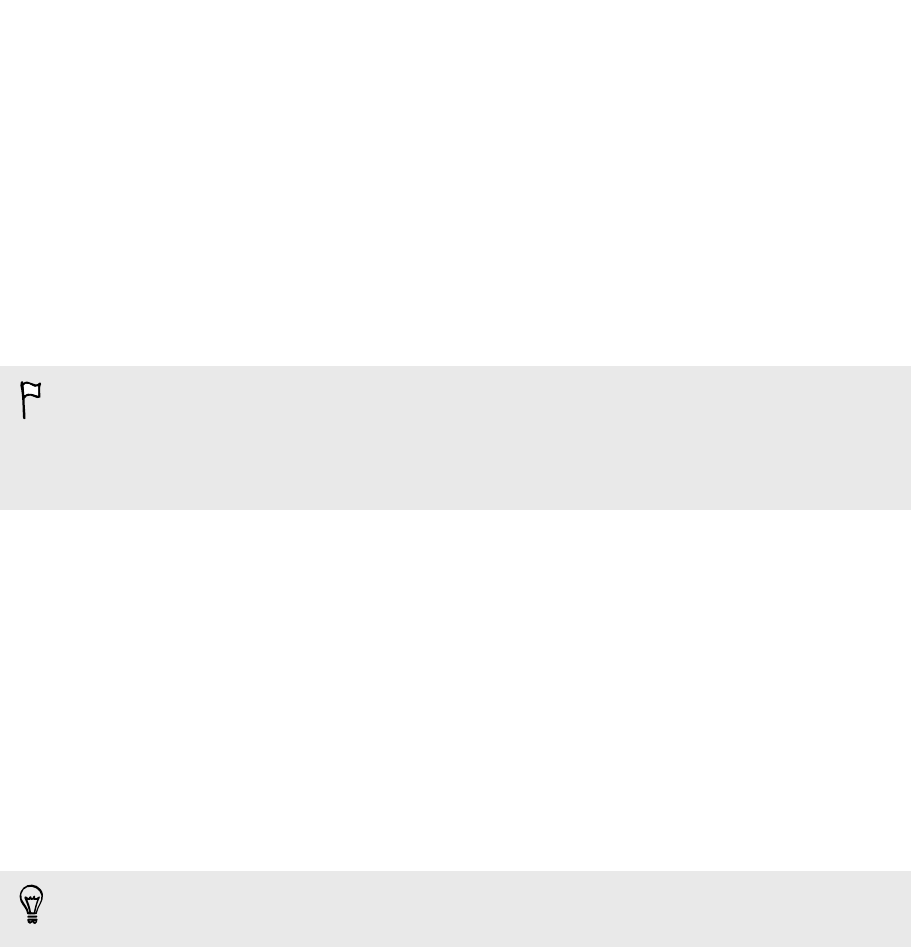
Bluetooth and NFC
Connecting a Bluetooth accessory
You can connect a variety of Bluetooth accessories such as headsets, car kits, or
speakers to your phone.
§ To listen to music, use an accessory such as a Bluetooth stereo headset that
supports the A2DP profile.
§ Before connecting, make sure to set the accessory to discoverable. To find out
how, please refer to the accessory's manual.
1. On the Start screen, slide to the left.
2. Tap Settings > Bluetooth.
3. Tap the On/Off switch to turn Bluetooth on. Your phone becomes discoverable.
It also automatically searches for Bluetooth devices within range.
4. Tap the name of the accessory that you want to pair with your phone.
5. If auto pairing fails, enter the pairing code supplied with the accessory.
When the accessory is connected to your phone, the Bluetooth icon appears on the
status bar. You can also check the connection status shown below the accessory
name on the Bluetooth Settings screen.
Turn Bluetooth off when not in use to save battery power, or in places where using
a wireless device is prohibited, such as on board an aircraft and in hospitals.
Disconnecting a Bluetooth accessory
1. On the Start screen, slide to the left.
2. Tap Settings > Bluetooth.
3. Tap the accessory to disconnect it.
To reconnect, just tap the accessory again.
81 Bluetooth and NFC


















