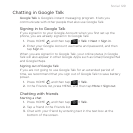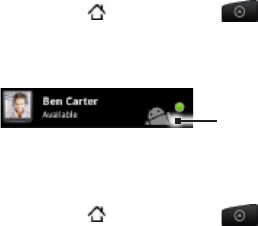
Social 135
Select the Vibrate check box to vibrate your phone when you
receive a new Google Talk message.
Showing or hiding the mobile indicator to friends
You can check what type of device your friend is using to chat in
Google Talk. In the friends list, check the image that appears to the
right of your friend’s name.
Press HOME , and then tap > Talk.
In the Friends list, press MENU, and then tap More > Settings.
Select the Mobile indicator option.
Indicates that the friend is
using an Android phone.
Setting whether you sign into Google Talk automatically
You can sign in to your Google Talk account automatically every time
you turn on your phone.
Press HOME , and then tap > Talk.
In the Friends list, press MENU, and tap More > Settings.
Select the Automatically sign in check box.
1.
2.
3.
1.
2.
3.