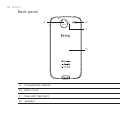19
Opening Voice Search .......................................................................................265
Finding and installing apps from Android Market ..........................................267
Finding and installing an application .........................................................268
Creating a Google Checkout account .......................................................269
Requesting a refund for an application ....................................................270
Opening an installed application .................................................................270
Uninstalling an application ...............................................................................271
Getting help ............................................................................................................. 271
Security 272
Protecting your phone with a screen lock ......................................................... 272
Settings 274
Settings on your phone ............................................................................................... 274
Changing display settings .......................................................................................... 277
Adjusting the screen brightness manually ..............................................277
Adjusting the time before the screen turns off .................................... 277
Preventing automatic screen rotation .......................................................277
Recalibrating the G-sensor .............................................................................278
Switching animation effects on or off ....................................................... 278
Keeping the screen on while charging the phone ...............................278
Changing sound settings ............................................................................................279
Changing the phone language ................................................................................280
Optimizing your phone’s battery life ....................................................................280
Checking the power usage of applications .............................................281
Managing memory ..........................................................................................................281
Checking how much phone memory is available for use .................281
Checking the available storage card space .............................................281
Clearing application cache and data .........................................................282
Uninstalling third-party applications ..........................................................282
Freeing up more phone memory or storage card space .................282