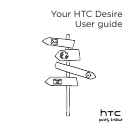7
Contents
Basics 21
Inside the box .......................................................................................................................21
Your Phone ...........................................................................................................................22
Front panel ................................................................................................................22
Back panel ..................................................................................................................24
Top panel ....................................................................................................................25
Bottom panel ............................................................................................................25
Left panel ....................................................................................................................26
Before turning on your phone ....................................................................................27
Back cover .................................................................................................................27
Storage card..............................................................................................................28
Battery .........................................................................................................................29
Finger gestures .........................................................................................................31
Getting started ...................................................................................................................33
Turning on your phone.........................................................................................33
Turning off your phone ........................................................................................33
Setting up your phone for the first time .....................................................33
Sleep mode ................................................................................................................35
Home screen ........................................................................................................................37
Extended Home screen .......................................................................................37
Navigating the Home screen ............................................................................38
Phone status and notifications ...................................................................................39
Phone status icons .................................................................................................39
Notification icons ...................................................................................................40
Checking notifications...........................................................................................41
Using the optical trackball to interact with the touch screen .....................42
Going to an extended Home screen .............................................................42