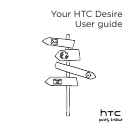8
Selecting an item onscreen ...............................................................................42
Selecting a tab ........................................................................................................ 43
Moving the cursor when entering text ........................................................ 43
Selecting a link on a webpage ........................................................................ 43
Adjusting the volume ..................................................................................................... 44
Adjusting the ringer volume............................................................................. 44
Adjusting the media volume ............................................................................ 44
Connecting your phone to a computer ................................................................. 45
Copying files to and from the storage card ........................................................ 46
Searching your phone and the Web ........................................................................47
Setting Web and Quick Search Box options .............................................47
Searching the Web and your phone using the Quick Search Box 48
Personalizing 49
Making your phone truly yours .................................................................................. 49
Changing the ringtone ................................................................................................... 49
Personalizing your phone with scenes ..................................................................50
Using a preset scene ............................................................................................50
Customizing and saving a scene ......................................................................51
Renaming or deleting a scene ..........................................................................52
Changing your wallpaper ..............................................................................................52
Personalizing your Home screen with widgets ..................................................53
Adding a widget to your Home screen .......................................................53
Downloading HTC widgets ............................................................................... 54
Adding application icons and other shortcuts on your Home screen ....55
Adding folders on your Home screen .....................................................................56
Creating a new folder and adding items to it ...........................................57
Renaming a folder ..................................................................................................58
Rearranging or removing widgets and icons on your Home screen .......58
Moving a widget or icon .....................................................................................58