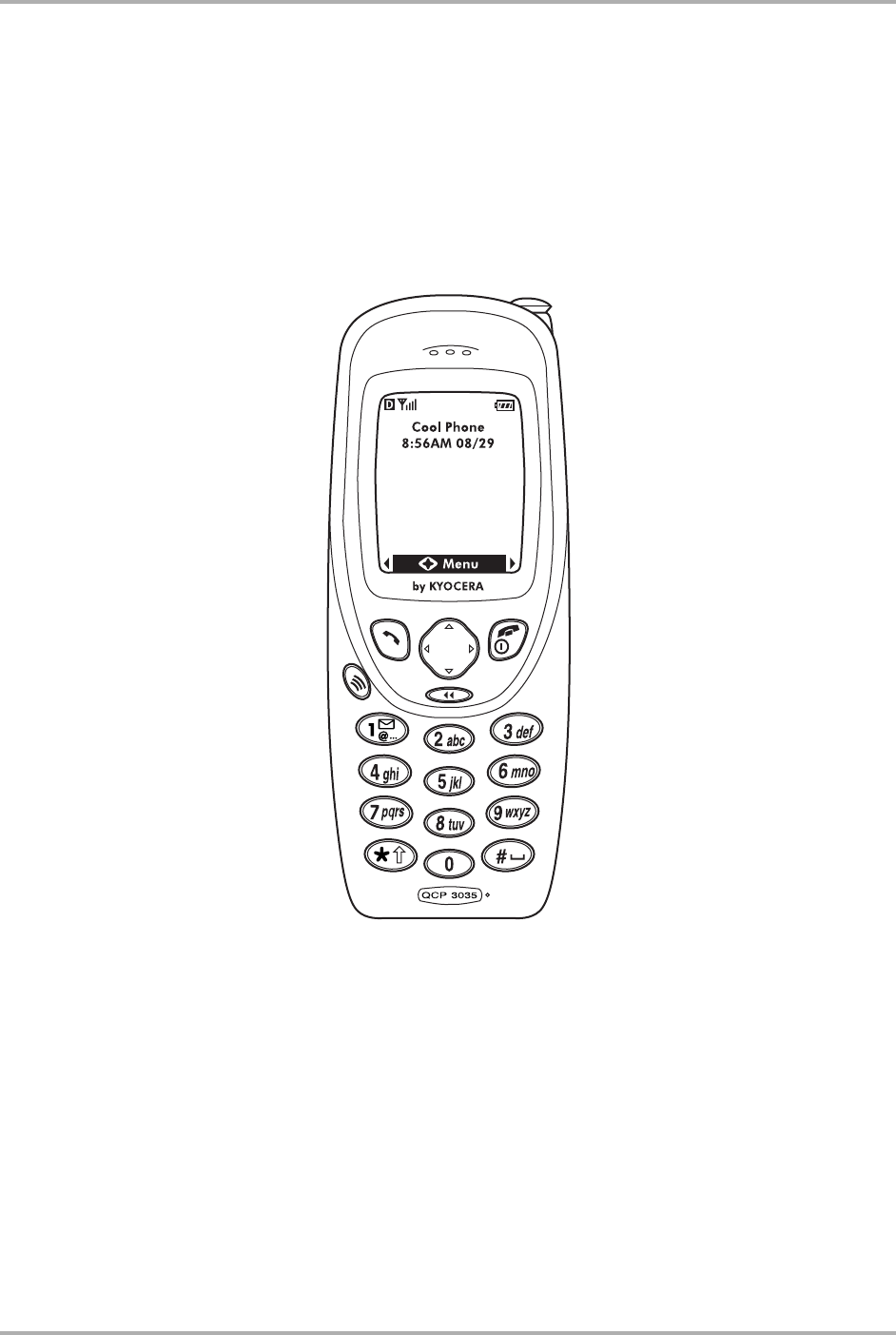
Getting Started 5
Getting Started
Getting Started
1. Press the End/Power key to turn the phone on or off, end a call, or return to the
home screen.
2. Press the Send/Talk key to start or answer a call.
3. Press the center of the Navigator key to select Menu from the home screen, or to
select a menu item or option from other screens.


















