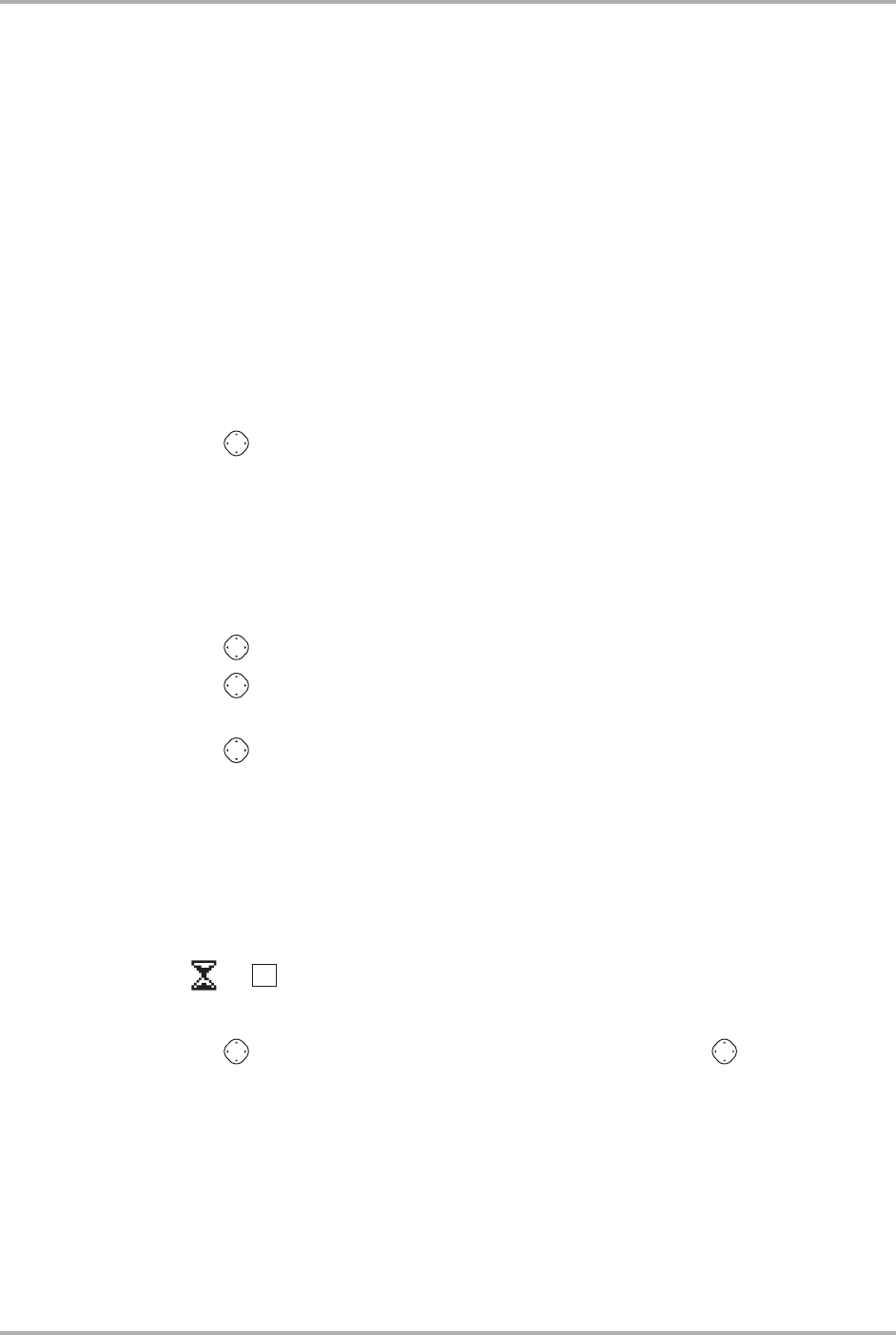
44 Reference Guide for the QCP 3035
Erasing messages
■ No—Cancels and returns you to the Messages screen.
■ Entire InBox—Erases all messages stored in your Text InBox.
■ Old InBox erases read messages stored in your Text InBox.
■ Entire OutBox erases all messages stored in your Text OutBox.
3. A message appears: “Erase ALL?” Select Yes to erase messages or No to cancel.
Erasing messages automatically
This setting tells your phone to automatically erase some text messages when it is
low on memory, in order to accept new text messages. (This setting does not affect
voicemail notifications.)
1. From the home screen, select Menu → Settings → Messaging → Auto-Erase
Text.
2. Press to select an option:
■ Disabled—Messages are not automatically erased.
■ Old InBox—Old, read messages are automatically erased.
Erasing messages one at a time
1. From the home screen, select Menu → Messages.
2. Press down to scroll through the list.
3. Press to select the type of message you want to erase (Voicemail, Text
InBox, or Filed).
4. Press to select the message you want to erase.
5. Select Erase from the options at the bottom of the screen to erase the message. A
message appears: “Erase this message?”
6. Select Yes to erase the message, or No to cancel.
Erasing a scheduled message
You cannot erase messages already sent. Only messages stored in your Text InBox
with a or can be erased and delivery cancelled.
1. Select Menu → Messages → Text OutBox.
2. Press up or down through the list of messages. Press in to select a
message. Messages are indicated by the following screen icons:
ø
The message is pending and will be sent when possible. You can cancel
delivery of the message.
C
The message is scheduled to be sent at a scheduled time. The message
cannot be cancelled.


















