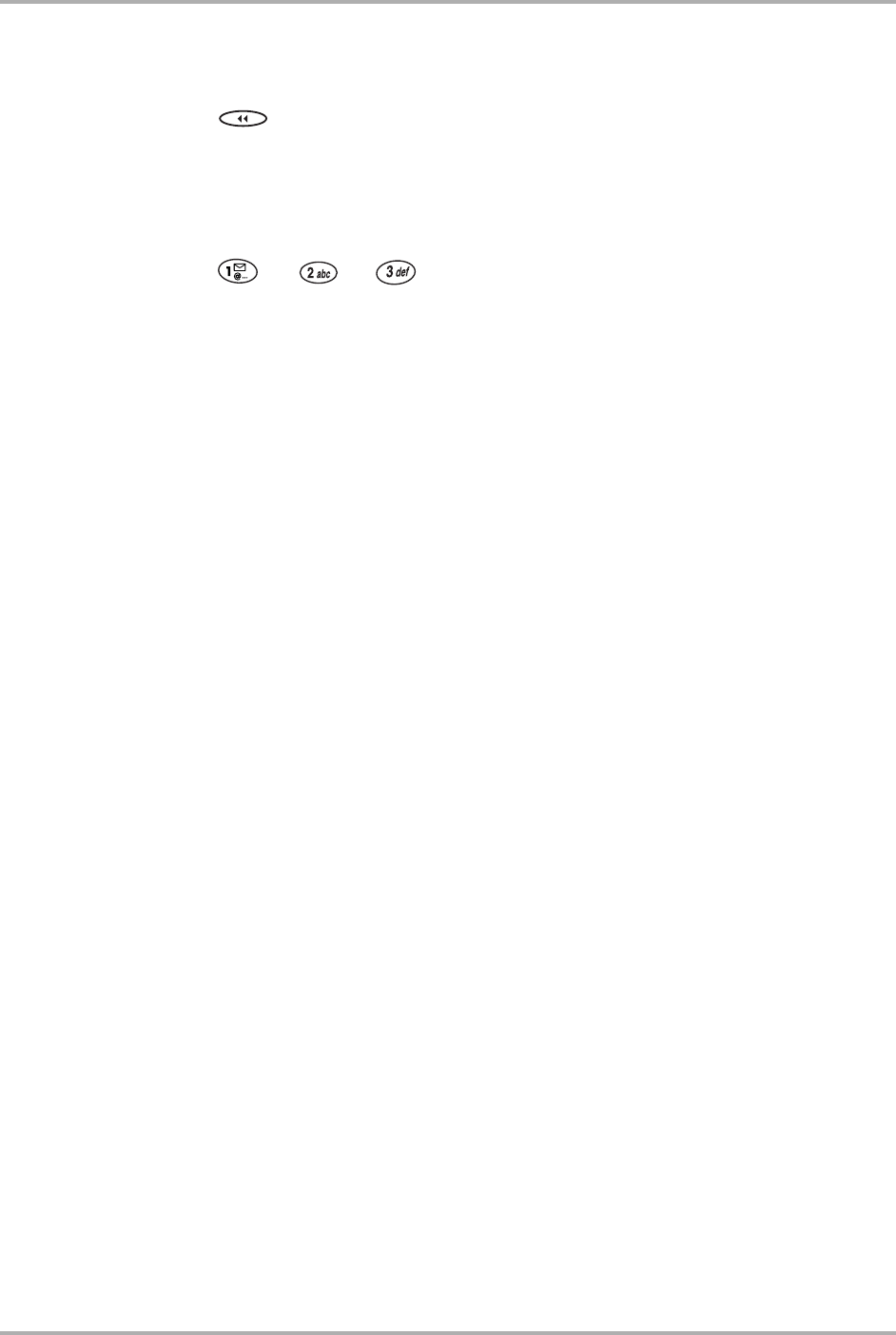
Getting Started 11
Basic Functions
Locking the keypad
■ To protect your phone from accidental keypresses when a call is not in progress,
press and hold until the message appears: “Keypad guard is active. Press
123 to unlock.”
■ For more keypad guard options, see “Turning keyguard on” on page 28.
Unlocking the keypad
■ Press → → in this order.


















