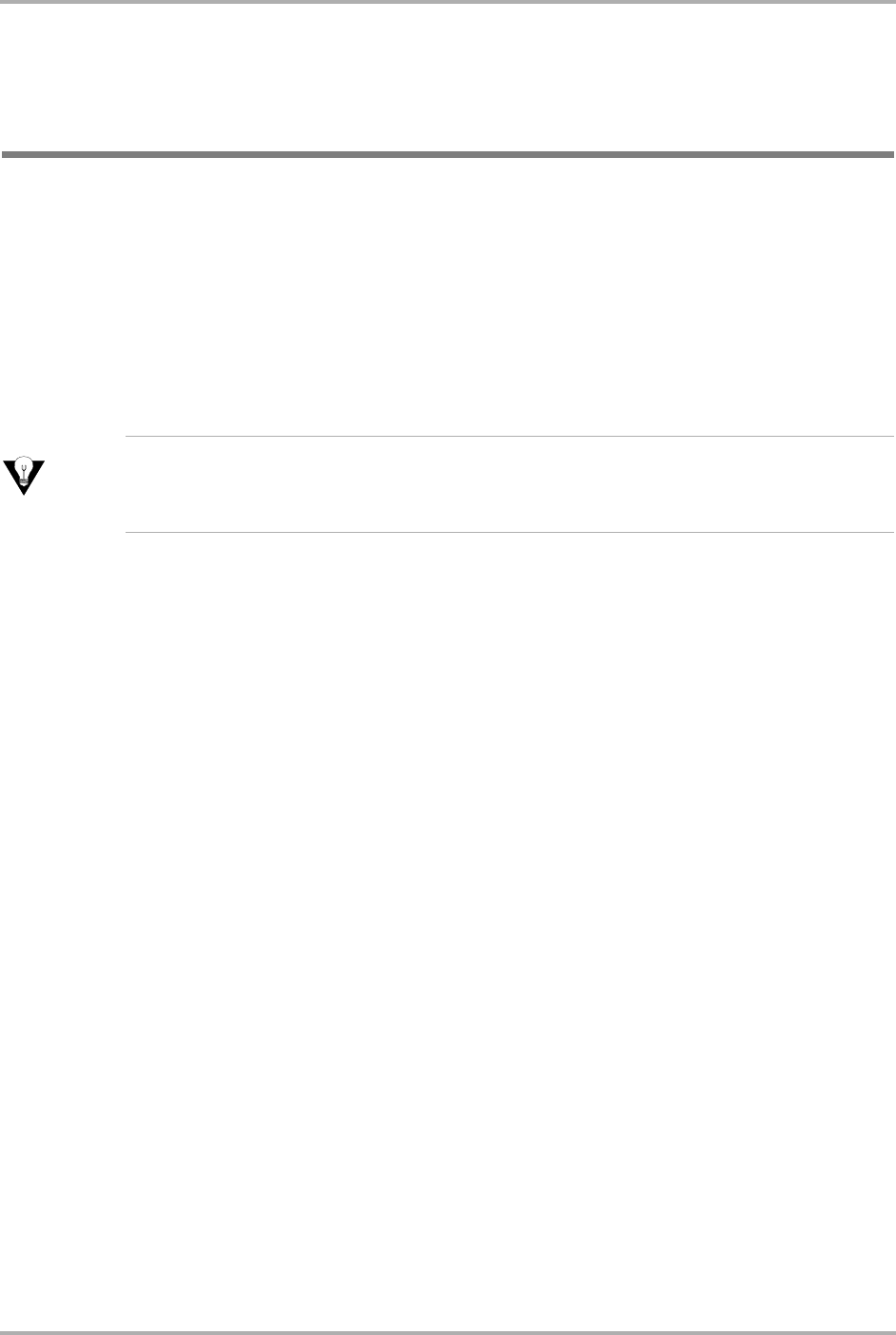
Contacts 17
Chapter 4
Contacts
Use your phone’s Contacts directory like a set of phone index cards to store
information about a person or company. The Contacts directory stores virtual
contact cards, each of which can include one name, up to six phone numbers, two
street addresses, two URLs, and a note. You can also set up a speed dial number.
You can classify each phone number as work, home, mobile, pager, or fax. Phone
numbers and cards can be set up as secret, so you can only access them with a
security code.
Tip
If you have the Connectivity Toolkit Contacts Manager software (sold separately) and data
cable, you can download phone book entries from your computer to the Contacts directory
on your phone.
Before using the Contacts directory, see “Entering letters, numbers, and symbols”
on page 20.
In this chapter
■ Working with contact cards page 18
■ Entering letters, numbers, and symbols page 20


















