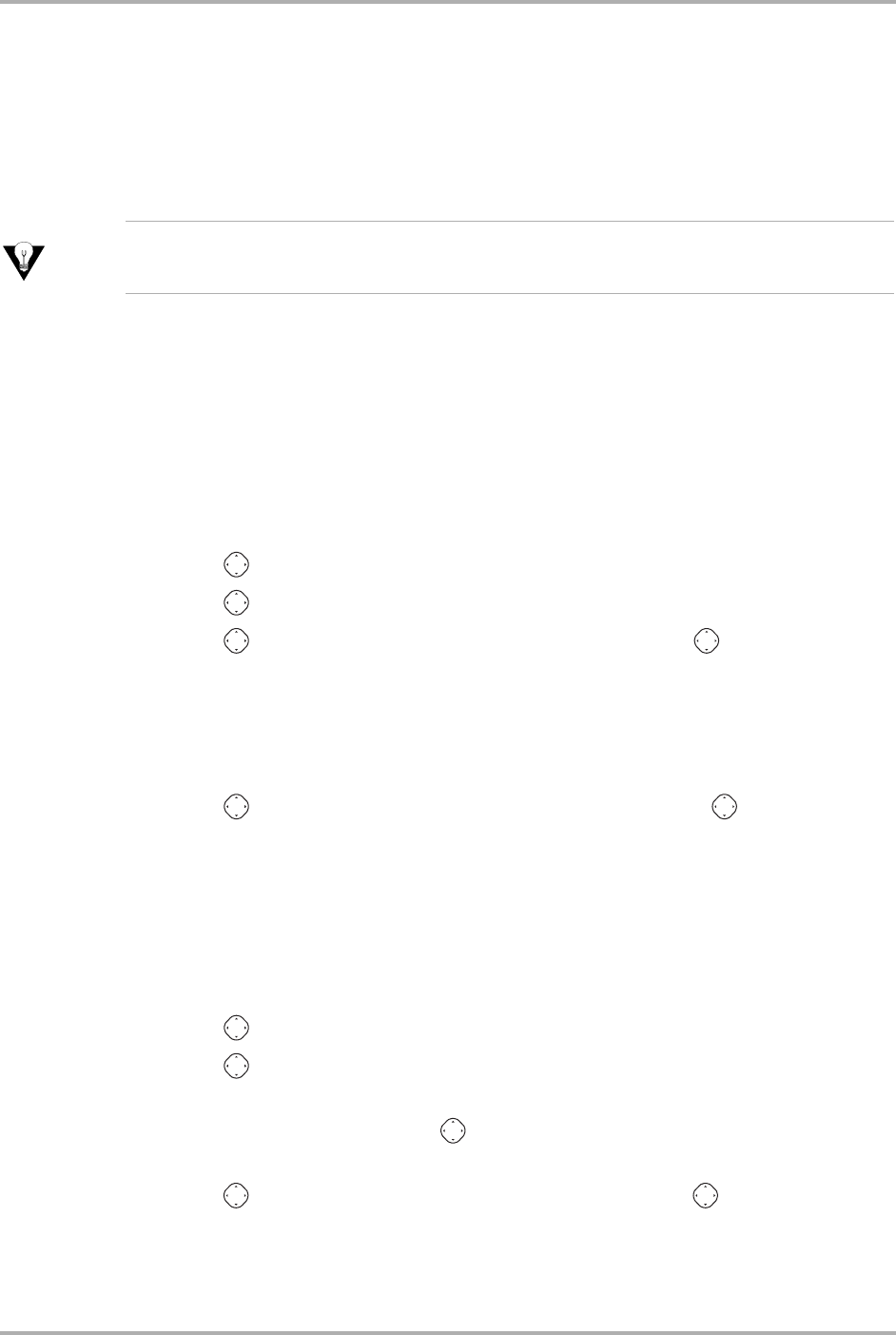
42 Reference Guide for the QCP 3035
Sending messages
■ Priority—Allows you to mark the message Normal or Urgent.
■ Send Later—Allows you to schedule delivery of the message. See “Sending
a message at a scheduled time” on page 43.
■ Save Message—Saves the message in your Filed folder.
■ Exit—Exits without saving.
Tip
If you have selected an option such as Callback Number or Priority, you are returned to
the Options screen. Select another option such as Send Message to send the message.
Sending a preformatted message
1. From the home screen, select Menu → Messages → Send Preformat.
2. Select from a list of preformatted messages, such as Call me, I’m delayed, or I’ll
be there in 15m.
3. Enter the phone number or email address of the person to whom you are
sending the message, or select Contact to choose a contact name.
4. Press to select Next.
5. Press to select Next again, or select an option.
6. Press up or down through the list of options. Press in to select an
option (see page 41 for options).
Sending a saved message
1. From the home screen, select Menu → Messages → Filed.
2. Press up or down through the list of messages. Press in to select a
message.
3. Select an option from the bottom of the screen to send. The options you may
select from vary depending on the type of message saved, that is, incoming or
outgoing.
4. Enter the phone number or email address of the person to whom you are
sending the message, or select Contact to choose a contact name.
5. Press in to select Next.
6. Press in to select Next again, or select an option from the bottom of the
screen.
7. To send your message, press in to select Send Message.
-or-
Press up or down through the list of options. Press in to select an
option (see page 41 for options).


















