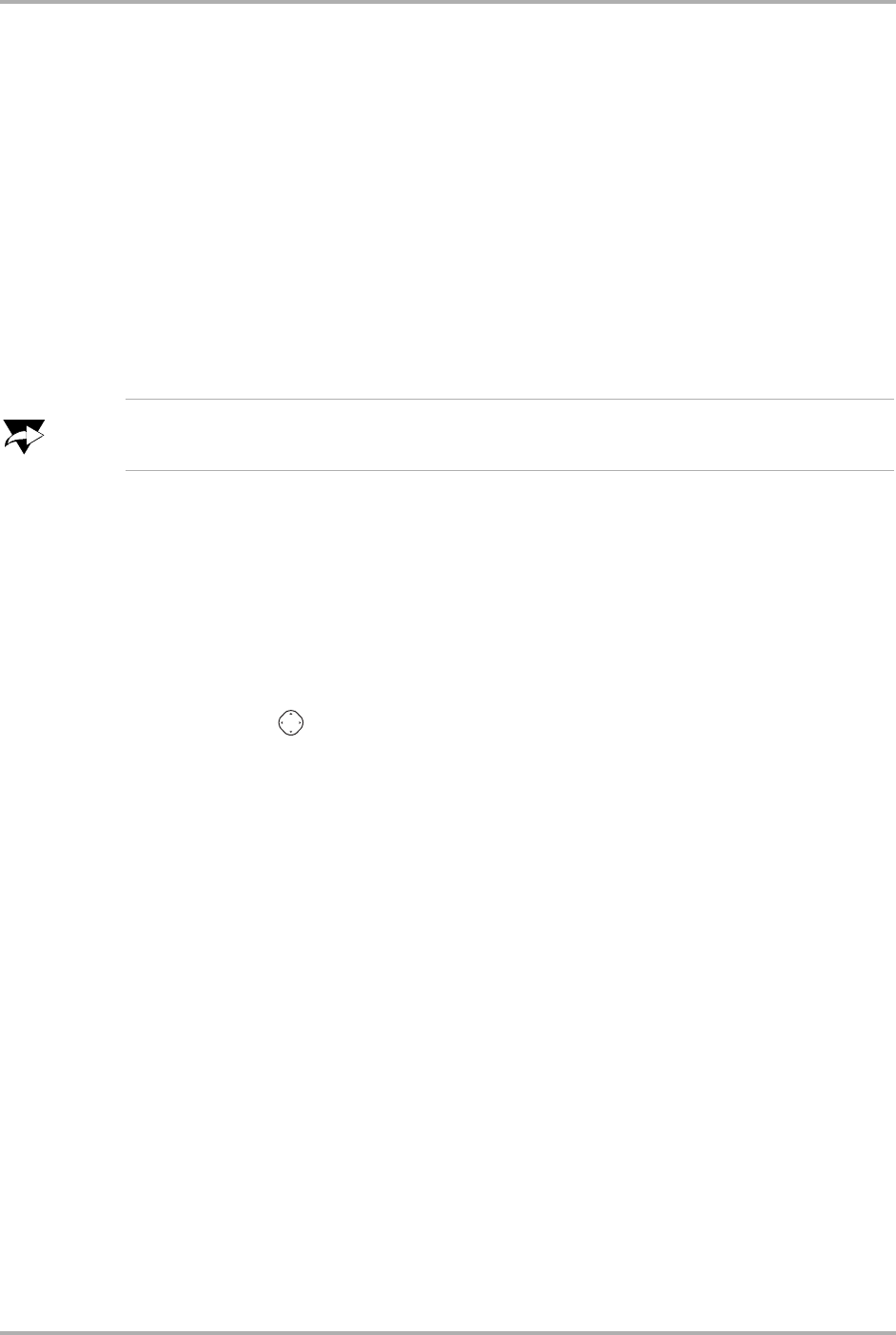
Settings 31
Call Information
Erasing recent calls
■ Select Menu → Settings → Security → Erase Recent Call. Select an option:
• No—Leaves the Recent Calls list unchanged.
• Yes—Erases all recent calls. A message appears: “Erase ALL recent calls list
entries?” Select No to cancel or Yes to erase all recent calls.
Resetting the phone
■ Select Menu → Settings → Security → Phone Reset. Select an option:
• No—Cancels and returns you to the Security menu.
• Yes—Resets the phone. A message appears: “Reset ALL phone settings?”
Select No to cancel or Yes to reset the phone.
Note
Your four-digit lock code, Recent Calls timer, Contacts directory, Text InBox and Text
OutBox contents, and service programming are not reset when you reset your phone.
Call Information
This setting allows you to view call timer information.
Recent Calls Timer
This timer displays the total number and duration of recent calls you have made and
received. Press in to select Reset. This resets the timer to zero.
All Calls Timer
This timer displays the total number and duration of all calls you have made and
received. You cannot reset this timer.
Browser Timer
This timer displays the total duration of data calls you have made. Press Reset to
reset the timer to zero.
Network
Use this setting to view or change options such as roaming and privacy alerts. Some
settings may not be available on all phones.


















