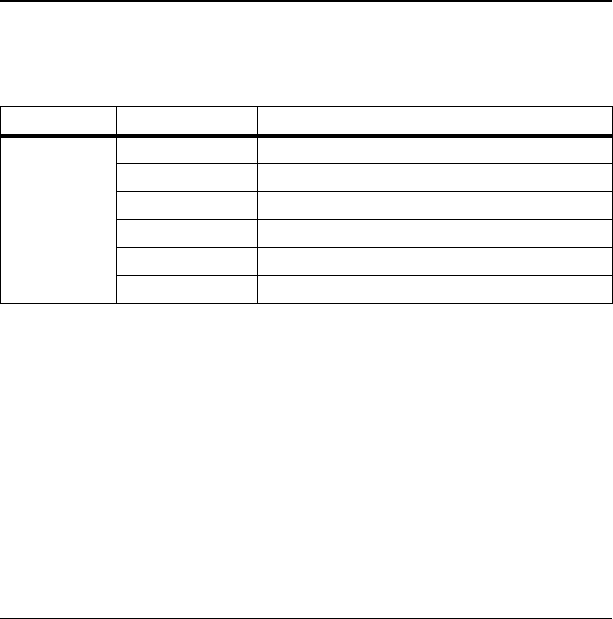
User Guide 27
7 Contacts
Use your phone’s contacts list to store information about a person or company.
Contacts Menu
Select Contacts from the main menu to access the following functions:
Access Contacts
Access Contacts List
1. From Find name, enter the first letter of your
desired contact and scroll through to
highlight it.
2. Do one of the following:
– Press the Send key to call the contact.
– Press the OK key to view the
contact’s details.
– Select New to create a new contact.
– Select Options to access more functions.
View Contact Details
1. From Find name, select a contact.
2. At the contact details screen, select a
number, address or note.
3. Select the detail you want to view. For
example, to view a phone number,
select
View number.
Use Frequent List
With Frequent list enabled, you can view 15
of your most frequently called contacts. See
“Enable Frequent List” on page 21.
Level 1 > Level 2 > Level 3
Contacts Find name
Access your existing contacts list.
Add new
Add a new entry to your contacts list.
Groups
View your groups of contacts.
Speed dial list
View your contacts assigned with speed dials.
Voice dial list
View your contacts assigned with voice tags.
My phone number
View your phone number.
82-L2611-1EN.book Page 27 Tuesday, February 3, 2009 5:33 PM


















