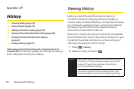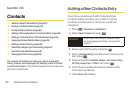Contacts Entry Options
To access a Contacts entry’s options, after displaying the
entry, press Options (right softkey) > Editand press .
Select an option and press .
ⅷ
[Add Name] to add a new contact name to the
entry.
ⅷ
[Add Number] to add a phone or DC number to
the entry.
ⅷ
[Add Email] to add an email address to the entry.
ⅷ
[Default Ringer] to assign a preprogrammed or
downloaded ringer.
ⅷ
[Memo] to add a note, street address, or other
information.
ⅷ
[Default Image] to assign an image type to the
entry.
ⅷ
[No Secret] to set.
ⅷ
[URL] to add a Web site’s URL to the entry.
ⅷ
[IM] for Instant Messaging.
Adding a Phone Number to a
Contacts Entry
1. Display a Contacts entry. (See “Finding Contacts
Entries” on page 83.)
2. Press Options (right softkey) > Edit and press .
3. Select [Add Number] and press .
4. Enter the new phone number and press .
5. Select a Number Type for the number and
press .
6. Press Done (left softkey) to save the new number.
– or –
Press Options (right softkey) > [Set # Type, Set as Main
#, or Set Speed Dial], and then press Done (left
softkey) to save your new settings.
Tip
You can view the next entry by pressing the
navigation key right or view the previous entry by
pressing the navigation key left.
84 Section 2G. Contacts