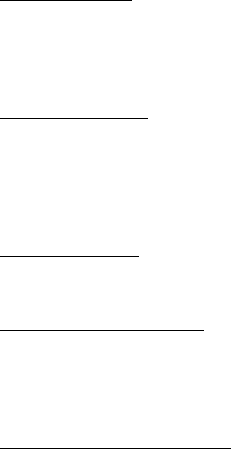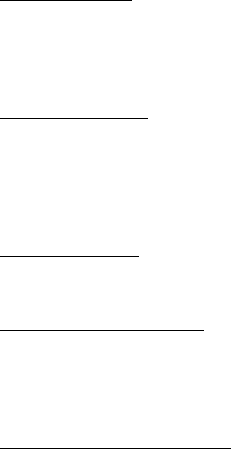
Settings
47
Location information will always be shared with the network during emergency
calls to the official emergency number programmed into the phone, regardless of
which setting is selected. After placing an emergency call, the phone remains in
emergency mode for five minutes. During this time, the location information will
be shared with the network. See "Emergency calls," page 78.
Anykey answer
Anykey answer allows you to answer an incoming call: briefly press any key
except the power key, right selection key, or end key.
In the standby mode, select Menu > Settings > Call settings > Anykey answer >
On or Off.
Automatic redial
Occasionally, your network may experience heavy traffic, resulting in a fast busy
signal when you dial. With automatic redial activated, your device redials the
number until the call is successful, or is terminated.
In the standby mode, select Menu > Settings > Call settings > Automatic redial >
On or Off.
1-touch dialing
You can activate or deactivate 1-touch dialing. In the standby mode, select Menu >
Settings > Call settings > 1-touch dialing > On or Off. See "1-touch dialing," page 25.
Auto-update of service
This feature is a network service. Your device is capable of receiving updates to
network services sent to your device by your service provider.
In the standby mode, select Menu > Settings > Call settings > Auto-update of
service > On or Off.
Minibrowser confirmation
You can specify whether or not you want your device to display messages when
you begin or end a browser session.
1. Select Menu > Settings > Call settings > Minibrowser confirmation.
2. Select one of the following options:
None—No confirmation notes are displayed.
On connection—Device asks you to confirm your awareness to possible
charges incurred for Internet access.
On exit—Device asks you to confirm your wish to end browsing.
Both—Confirmation required before connecting to the Internet and before
you terminate a browser session.