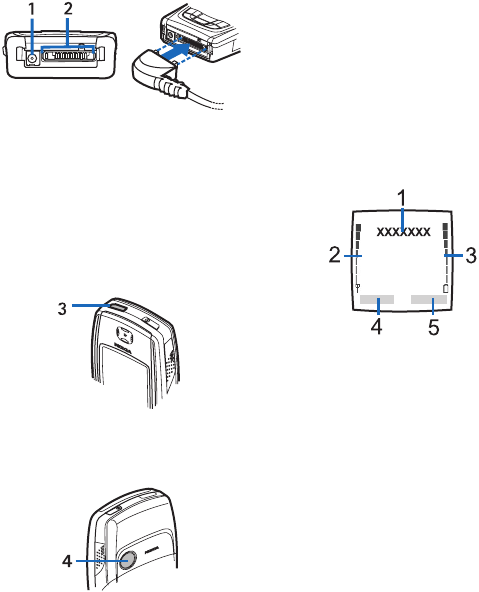
Your phone
6 Copyright © 2004 Nokia. All rights reserved.
1. Charger connector
2. Pop-Port™ connector used, for
example, for headsets and the
data cable. Connect an
enhancement to the Pop-Port
connector as shown in the
picture.
3. Infrared (IR) port
4. Camera lens on the back cover of
the phone.
■ Standby mode
When the phone is ready for use, and
you have not keyed in any
characters, the phone is in standby
mode.
1. Shows the name of the network
or the operator logo to indicate in
which cellular network the phone
is currently being used.
2. Shows the signal strength of the
cellular network at your current
location. The higher the bar, the
stronger the signal.
3. Shows the battery charge level.
The higher the bar, the more
power in the battery.
4. The left selection key in standby
mode is Menu.
5. The right selection key in standby
mode is Contacts or Go to or it
has an operator-specific name. If
you press the right selection key
when it is
• Contacts, you can access the
Contacts menu.
• the operator-specific key, you
can access an operator’s
homepage.


















