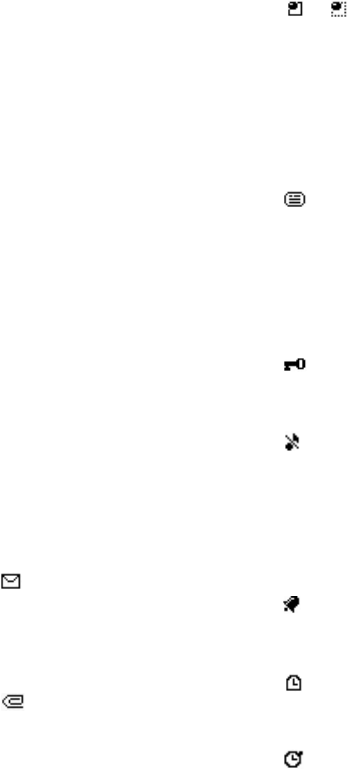
Your phone
Copyright © 2004 Nokia. All rights reserved. 7
• Go to, you can then scroll to
the specific function and
select it. To set the functions
for your personal shortcut, see
”Personal shortcuts” on page
55. The functions can also be
selected if you select the
menu Go to, see ”Go to (Menu
12)” on page 93.
Wallpaper
You can set your phone to display a
background picture, wallpaper, when
the phone is in standby mode. See
”Display settings” on page 54.
Screen saver
The phone automatically activates a
digital clock screen saver to save
power in standby mode. See ”Display
settings” on page 54.
Essential indicators in
standby mode
You have received one or
several text or picture
messages. See ”Reading and
replying to an SMS message
or an e-mail” on page 21.
You have received one or
several multimedia
messages. See ”Reading and
replying to a multimedia
message” on page 26.
or
Your phone is connected to
the chat service and the
availability status is online
or offline, respectively. See
”Connecting to the chat
service and disconnecting”
on page 33.
You have received one or
several chat messages and
you are connected to the
chat service. See
”Connecting to the chat
service and disconnecting”
on page 33.
The phone’s keypad is
locked. See ”Keypad lock
(Keyguard)” on page 8.
The phone does not ring for
an incoming call or text
message when Incoming call
alert is set to Off and
Message alert tone is set to
Off. See ”Tone settings” on
page 53.
The alarm clock is set to On.
See ”Alarm clock” on page
70.
The countdown timer is
running. See ”Countdown
timer” on page 78.
The stopwatch is running in
the background. See
”Stopwatch” on page 78.


















