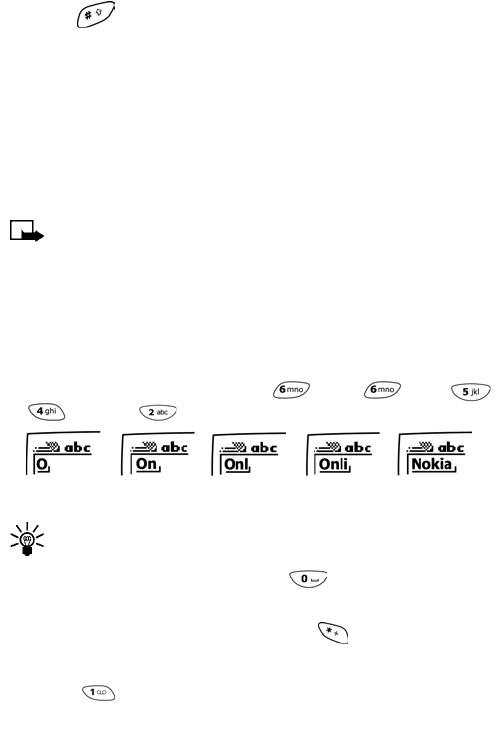
[ 20 ]
Switch between uppercase and lowercase
• Press to alternate between uppercase and lowercase characters
while in Abc mode.
• PREDICTIVE TEXT
Writing messages with predictive text is much easier than the Abc
method. Predictive text uses a formula and a built-in dictionary to guess
the letter of each word. It’s very accurate and requires only one press of
a key for each letter.
Note: Predictive text input may not be available for all languages.
Use predictive text input
With predictive text input, you need only press each numbered key once
for each letter.
For example, to write “Nokia”, with the English dictionary selected, press
each of the following keys only once:
for
N
, for
o
, for
k
, for
i
and for
a
.:
The display above shows the letters for each key pressed.
Tip: Because the “guessed” word changes as you enter letters, try
not to look at the screen until you’ve finished entering the word.
• If a displayed word is correct, press to enter a space and begin
writing the next word
• If a displayed word is not correct, press to see other matches
•If ? appears after a word, press Spell to add it to your dictionary
• Press to insert a period into your message.


















